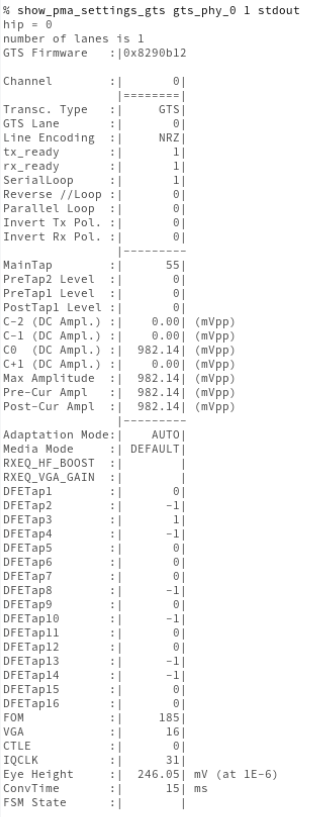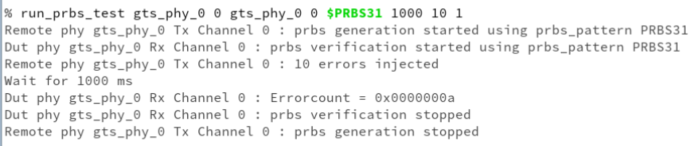GTS Transceiver PHY User Guide: Agilex™ 5 FPGAs and SoCs
A.2. Executing the Script
The design used to execute and test the script is a one PMA Direct channel design.
In the Tcl console window type: source ttk_helper_gts.tcl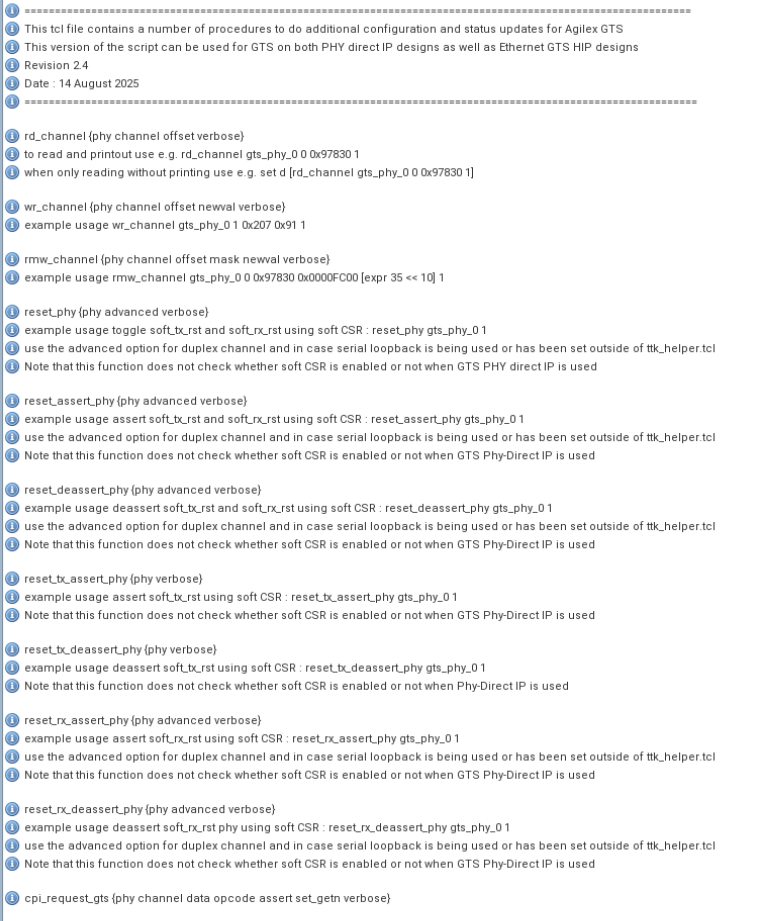
Following is the list of GTS PHY's claimed. You should use the gts_phy_<i> as the phy identifier in the functions:
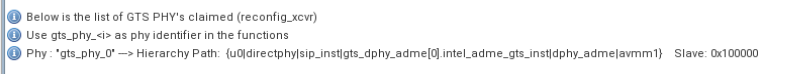
You can view the complete print out in the Messages window that displays each function with an example to guide you what parameter to pass for the acceptable function calls.
For example, you can use show_pma_setting_ftile function to get the pma_settings of specific channels. From the output hint in the Messages window, you can see how to make the function call.
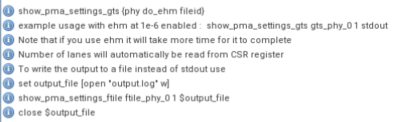
In the example, if you want to view the PMA settings for phy_0, with eye height measurement (do_ehm=1) and show the results on-screen. You should enter the following function call in the Tcl console window:
show_pma_settings_gts gts_phy_0 1 stdout
set output_file [open "output.log" w] show_pma_setting_gts gts_phy_0 0 $output_file
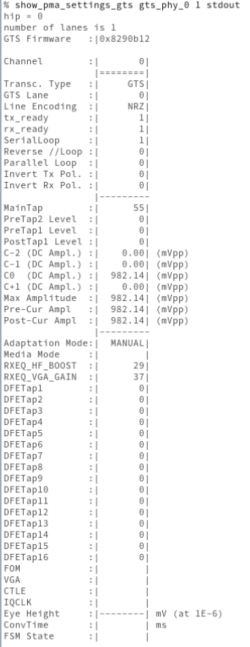
You can view a lot of useful information to help you understand your channel such as PMA type, Quad and channel used, line encoding type, loopback type, TX and RX equalization taps values, adaptation mode as well as useful information to help you examine the channel health such as tx and rx ready status, FOM value (larger the better). The eye height measurement function is currently available for the auto adaptation mode only.
By adjusting the TX and RX equalization parameter values, you can see changes in the eye height values. Hence, you can find the optimal equalization parameter values to generate the largest eye opening.