AN 845: Signal Tap Tutorial for Intel® Arria® 10 Partial Reconfiguration Design
ID
683662
Date
1/28/2022
Public
2.1. Step 1: Getting Started
2.2. Step 2: Preparing the Base Revision
2.3. Step 3: Preparing the Implementation Revisions for Debugging
2.4. Step 4: Configuring Signal Tap Logic Analyzer
2.5. Step 5: Generating Programming Files
2.6. Step 6: Programming the FPGA Device
2.7. Step 7: Performing Data Acquisition
2.4.1. Tapping Signals in the Implementation Persona
To add signals from the implementation persona to the Signal Tap logic analyzer:
- In the Setup tab, double-click anywhere to open the Node Finder.
- Set the following search fields, and then click Search
Field Value Named * Filter Signal Tap: pre-synthesis Look in top|u_blinking_led Figure 16. Search Parameters to Find SignalsThis action displays all the nodes that you can probe in this revision.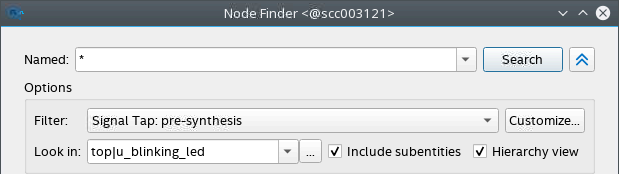
- From the Matching Nodes list, select the following nodes and then click >:
- led_three_on
- led_two_on
- counter[0]
- counter[1]
- counter[2]
- counter[23]
- counter[27]
This action adds the signals to the Nodes Found list.Figure 17. Signals in Nodes Found List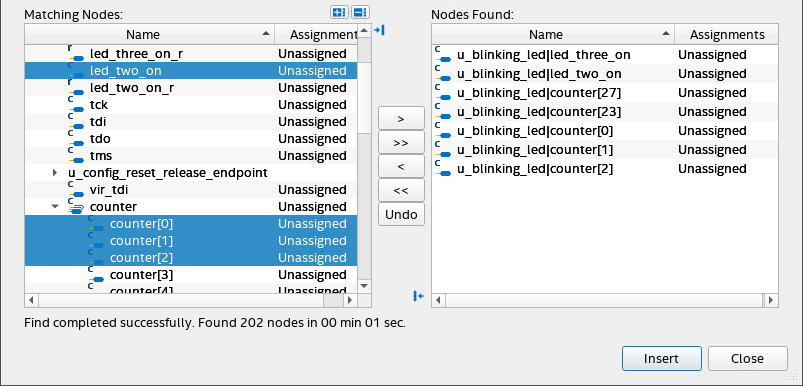
- Click Insert and then click Close.
The signals now appear on the Data and Setup tabs of the Signal Tap GUI.