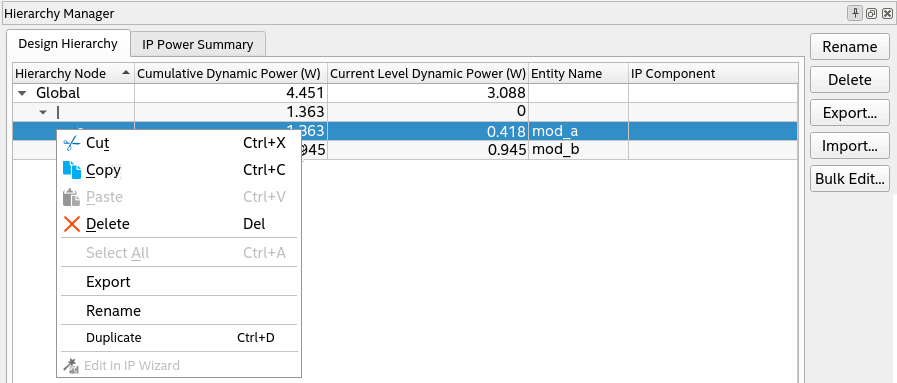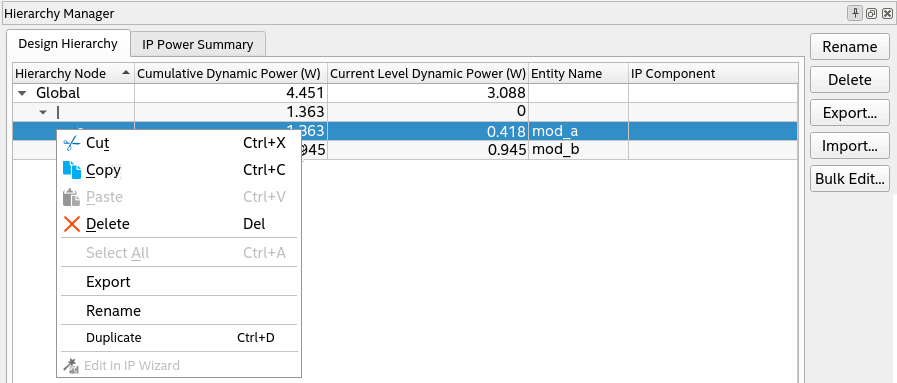Answers to Top FAQs
1. Overview of the Power and Thermal Calculator
2. Estimating Power Consumption with the Power and Thermal Calculator
3. Power and Thermal Calculator Graphical User Interface
4. Power and Thermal Calculator Pages
5. Factors Affecting the Accuracy of the PTC
6. Power and Thermal Calculator User Guide Archive
7. Document Revision History for the Power and Thermal Calculator User Guide
A. Measuring Static Power
4.1. PTC - Power Summary/Navigation
4.2. PTC - Common Page Elements
4.3. PTC - Main Page
4.4. PTC - Logic Page
4.5. PTC - RAM Page
4.6. PTC - DSP Page
4.7. PTC - Clock Page
4.8. PTC - PLL Page
4.9. PTC - I/O Page
4.10. PTC - Transceiver Page
4.11. PTC - HPS Page
4.12. PTC - Crypto Page
4.13. PTC - NOC Page
4.14. PTC - HBM Page
4.15. PTC - Thermal Page
4.16. PTC - Report Page
3.2.2.3. Exporting, Importing, Duplicating, Renaming, and Deleting Hierarchies in the PTC
To export, import, duplicate, rename, and delete design hierarchies in the Power and Thermal Calculator (PTC) using the Hierarchy Manager, follow these steps:
- Click View > Hierarchy Manager to display the Hierarchy Manager if not already displayed.
- For any hierarchy in Design Hierarchy tab of the Hierarchy Manager, perform any of the following:
- To duplicate a hierarchy, right-click the hierarchy and select Duplicate.
- To export the hierarchy data to a .ptc file, select a hierarchy and click the Export button. Exporting a hierarchy does not export complete design data, only the selected hierarchy and a minimum set of device-selection fields to allow the exported instance to be opened properly on its own in the PTC.
- To import hierarchy data from a .ptc file, click the Import button. Importing prepends the imported file name to any imported instance paths.
- To rename a hierarchy, click the Rename button. The new hierarchy name can include the pipe character (|) to create new levels of hierarchy.
- To delete a selected hierarchy, click the Delete button. Delete operations cannot be undone, so the PTC prompts you to confirm the delete operation.
- You can also modify the design hierarchy using the Cut, Copy, and Paste commands in the Hierarchy Manager.
Figure 20. Hierarchy Manager Controls