Answers to Top FAQs
1. Overview of the Power and Thermal Calculator
2. Estimating Power Consumption with the Power and Thermal Calculator
3. Power and Thermal Calculator Graphical User Interface
4. Power and Thermal Calculator Pages
5. Factors Affecting the Accuracy of the PTC
6. Power and Thermal Calculator User Guide Archive
7. Document Revision History for the Power and Thermal Calculator User Guide
A. Measuring Static Power
4.1. PTC - Power Summary/Navigation
4.2. PTC - Common Page Elements
4.3. PTC - Main Page
4.4. PTC - Logic Page
4.5. PTC - RAM Page
4.6. PTC - DSP Page
4.7. PTC - Clock Page
4.8. PTC - PLL Page
4.9. PTC - I/O Page
4.10. PTC - Transceiver Page
4.11. PTC - HPS Page
4.12. PTC - Crypto Page
4.13. PTC - NOC Page
4.14. PTC - HBM Page
4.15. PTC - Thermal Page
4.16. PTC - Report Page
4.14. PTC - HBM Page
The HBM data entry page of the Power and Thermal Calculator (PTC) shows the power information pertaining to high-bandwidth memory (HBM). This page is available for Agilex™ 7 M-series and Stratix® 10 devices only.
| Column Heading | Description | |
|---|---|---|
| Entity Name | A user-editable field to name each entity of the design. | |
| Full Hierarchy Name | Specify the hierarchical path relevant to this entry. This is an optional entry. When entering levels of hierarchy, the pipe character (|) denotes a level of hierarchy. | |
| HBM ID | Select the top or bottom HBM stack in devices that include multiple stacks. | |
| Channel ID | Selects a particular die in the stack. | |
| PC0 Traffic Pattern | Select the traffic pattern that most closely matches your application. (PC0 and PC1 refer to the two pseudo-channels that each physical channel [0-7] is divided into; you can select different traffic patterns for each pseudo-channel.) Intel Stratix 10 devices only. | |
| PC1 Traffic Pattern | Select the traffic pattern that most closely matches your application. (PC0 and PC1 refer to the two pseudo-channels that each physical channel [0-7] is divided into; you can select different traffic patterns for each pseudo-channel.) Intel Stratix 10 devices only. | |
| Pseudo channel 0 | Read Rate % | Select to most closely match your application. Agilex™ 7 M-series devices only. |
| Bandwidth % | ||
| Page Hit Rate % | ||
| Pseudo channel 1 | Read Rate % | Select to most closely match your application. Agilex™ 7 M-series devices only. |
| Bandwidth % | ||
| Page Hit Rate % | ||
| User Comment | User Comment field. |
Figure 52. HBM Page of the PTC ( Stratix® 10 Devices)
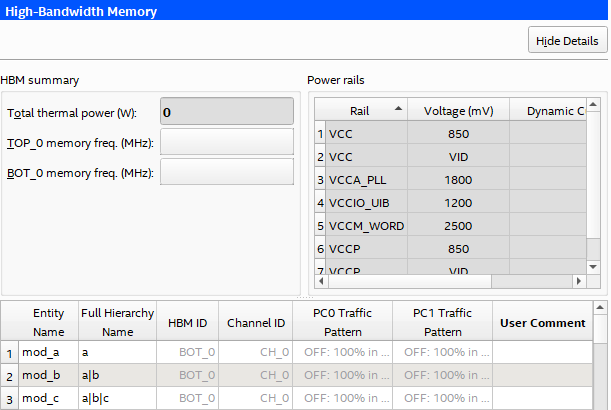
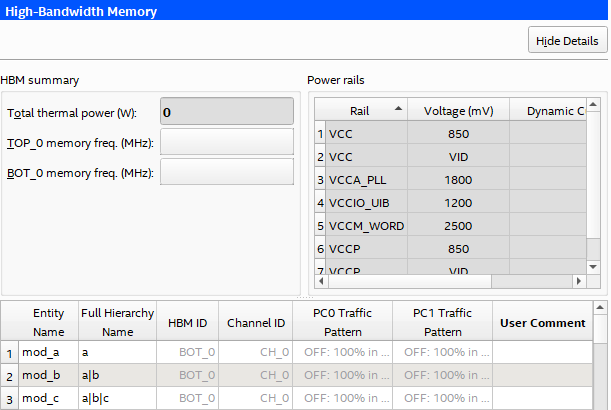
Figure 53. HBM Page of the PTC ( Agilex™ 7 M-series Devices)
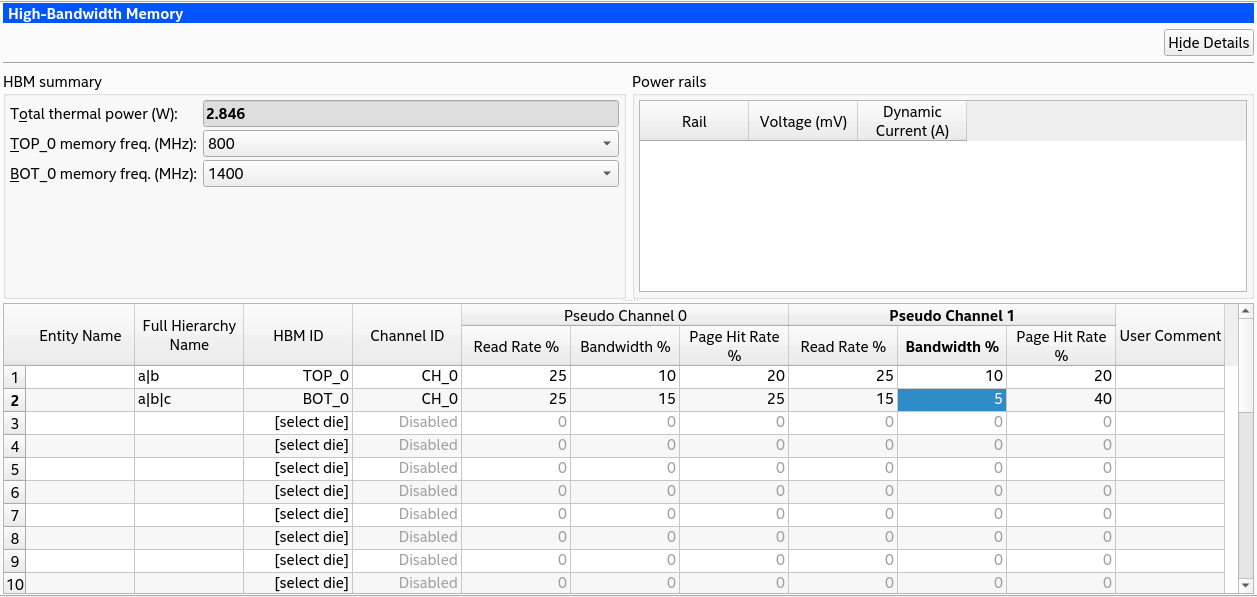
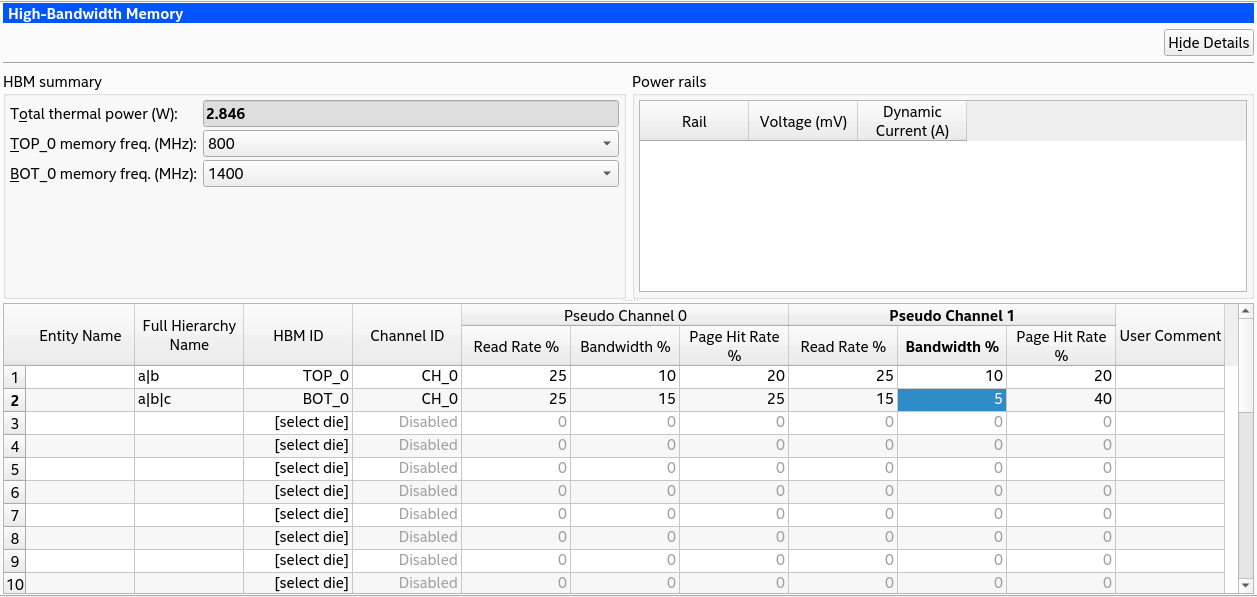
Related Information