Answers to Top FAQs
1. Overview of the Power and Thermal Calculator
2. Estimating Power Consumption with the Power and Thermal Calculator
3. Power and Thermal Calculator Graphical User Interface
4. Power and Thermal Calculator Pages
5. Factors Affecting the Accuracy of the PTC
6. Power and Thermal Calculator User Guide Archive
7. Document Revision History for the Power and Thermal Calculator User Guide
A. Measuring Static Power
4.1. PTC - Power Summary/Navigation
4.2. PTC - Common Page Elements
4.3. PTC - Main Page
4.4. PTC - Logic Page
4.5. PTC - RAM Page
4.6. PTC - DSP Page
4.7. PTC - Clock Page
4.8. PTC - PLL Page
4.9. PTC - I/O Page
4.10. PTC - Transceiver Page
4.11. PTC - HPS Page
4.12. PTC - Crypto Page
4.13. PTC - NOC Page
4.14. PTC - HBM Page
4.15. PTC - Thermal Page
4.16. PTC - Report Page
3.1. PTC Select Family Dialog Box
When you launch the Power and Thermal Calculator (PTC) standalone, or without an open Quartus® Prime project, the Select Family dialog box appears automatically to allow you to select the FPGA family for your Intel® FPGA PTC calculations.
When you launch the PTC embedded version with an open Quartus® Prime project, the Intel® FPGA PTC obtains the device information from the project. Alternatively, you can turn on Open an existing PTC file in this dialog box to load the power data for a previously saved design hierarchy.
Figure 11. Select Family Dialog Box
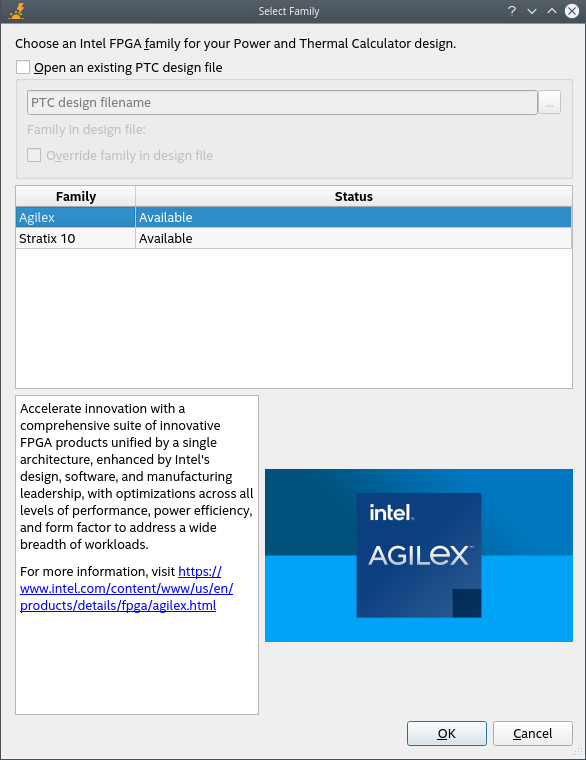
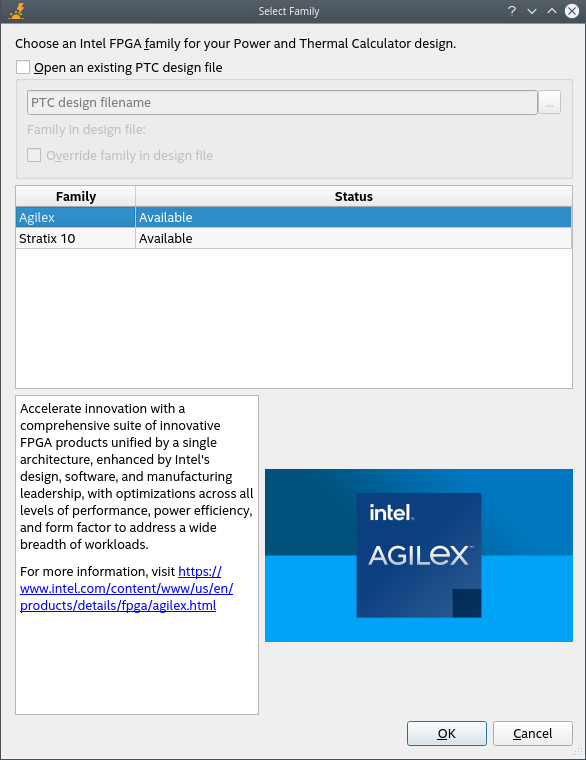
Select the desired device family, and click OK.
Note:
- Once you select a device family to model, you cannot change that selection unless you start a new PTC instance.
- Currently, the PTC supports the Agilex™ 3, Agilex™ 5, Agilex™ 7 and Stratix® 10 FPGA device families. The PTC pages have some differences, depending on the device family you select.