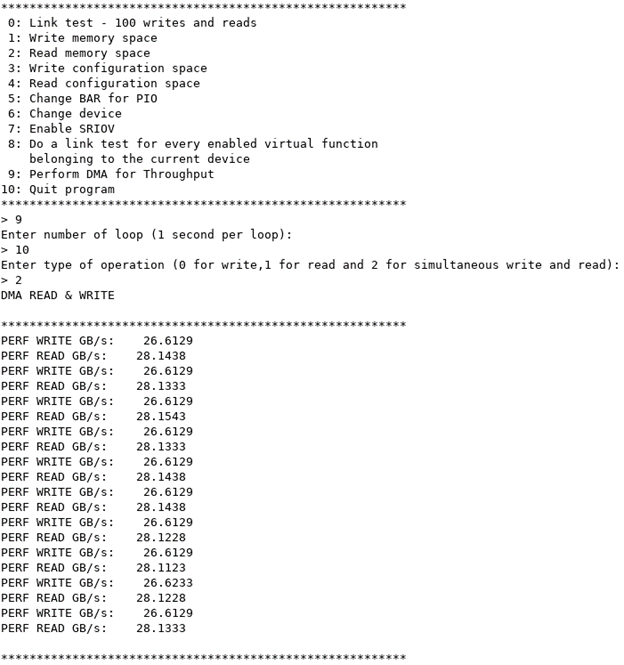F-Tile Avalon® Streaming Intel® FPGA IP for PCI Express* Design Example User Guide
ID
683372
Date
7/14/2022
Public
A newer version of this document is available. Customers should click here to go to the newest version.
3.7.3. Running the Performance Design Example
- Navigate to ./software/user/example under the design example directory.
- Compile the design example application:
$ make -
Run the test:
$ sudo ./intel_fpga_pcie_link_testYou can run the Intel FPGA IP PCIe link test application in manual or automatic mode. Select from:- In automatic mode, the application automatically selects the device. The test selects the Intel PCIe device with the lowest BDF by matching the Vendor ID. The test also selects the lowest available BAR.
- In manual mode, the test queries you for the bus, device, and function number and BAR.
For the Intel Agilex Development Kit, you can determine the BDF by typing the following command:$ lspci -d 1172: - Here are sample transcripts for automatic and manual modes:
Figure 31. Automatic Mode
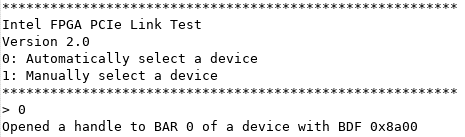 Figure 32. Manual Mode
Figure 32. Manual Mode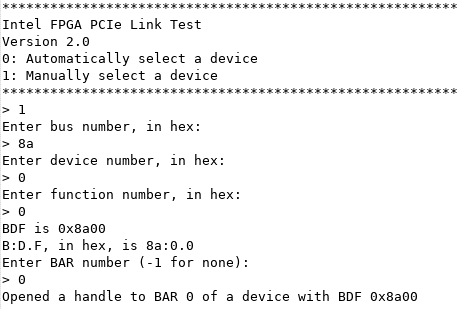
- To perform DMA for throughput test, enter option “9” and press Enter key to proceed.
- Enter number of DMA iterations to be carried out and then press Enter key to select the type of DMA operation, “0” for write operation (device to host), “1” for read operation (host to device) and “2” for simultaneous write and read operations.
-
Here are sample test results for write only, read only and simultaneous write and read for 10 iterations respectively.
Figure 33. Write Only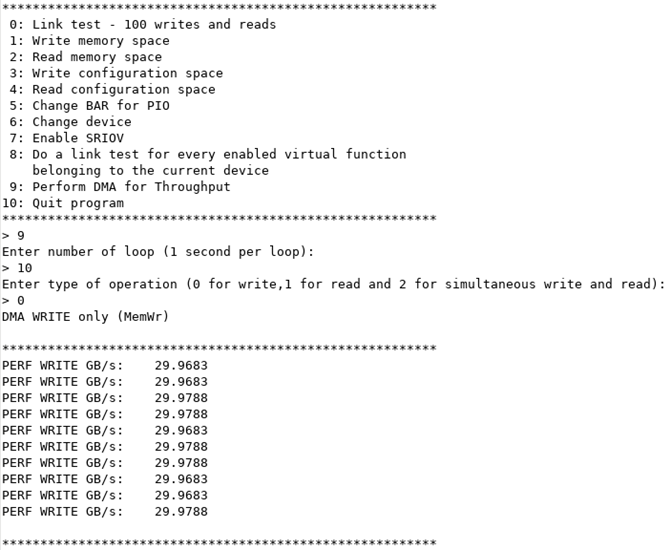 Figure 34. Read Only
Figure 34. Read Only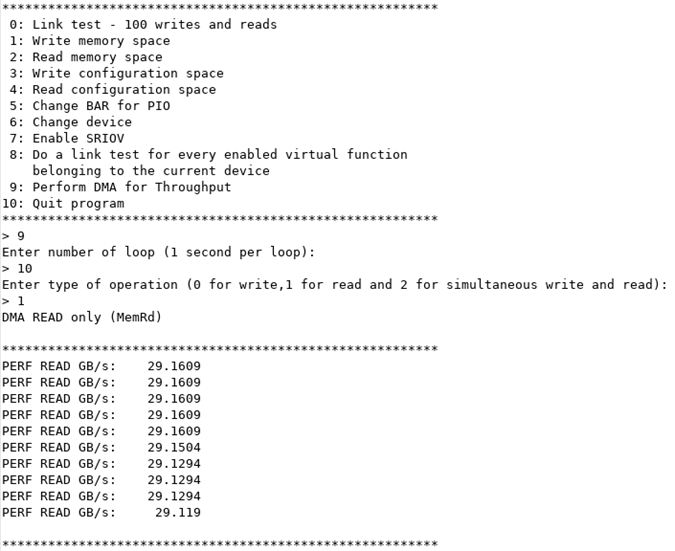 Figure 35. Simultaneous Write and Read
Figure 35. Simultaneous Write and Read