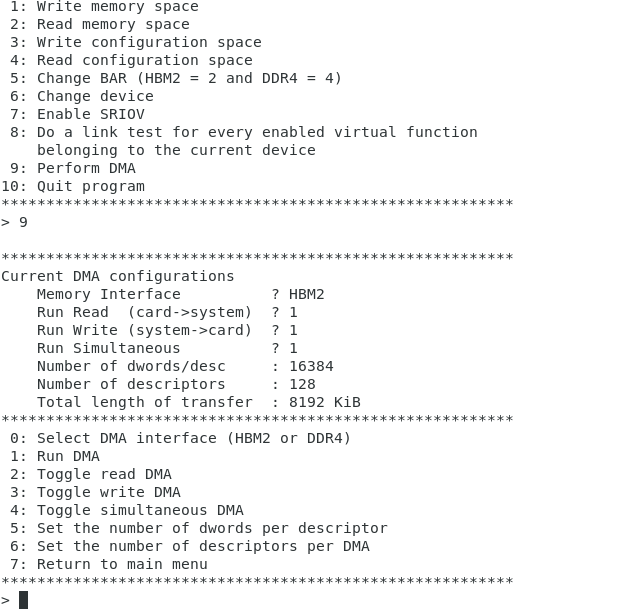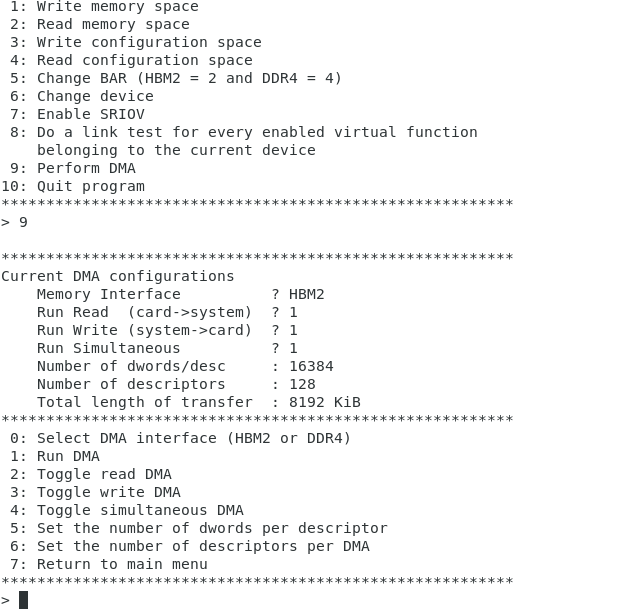AN 881: PCI Express* Gen3 x16 Avalon® Memory Mapped (Avalon-MM) DMA with DDR4 SDRAM and HBM2 Memories Reference Design
ID
683291
Date
4/19/2021
Public
1.5. Installing the DMA Test Driver and Running the Linux DMA Software
For instructions on how to install the DMA test driver and run the Linux DMA application, refer to sections 2.6 and 2.7 in the User Guide for the Avalon® -MM Intel® Stratix® 10 Hard IP+ for PCI Express* (Avalon-MM Intel Stratix 10 Hard IP+ for PCI Express Solutions User Guide).
Note: After downloading the reference design from the Design Store, restore the project by following the instructions on the Intel FPGA Design Store download page and using Intel® Quartus® Prime 19.2. You will find a few folders generated in your project directory. You will also have a software_hbm2_ddr4.tar.gz folder with the software driver and tool. Make sure to unzip this folder in Linux. You may run into driver installation issues if you unzip this folder in Windows.
Figure 2. Link Test GUI
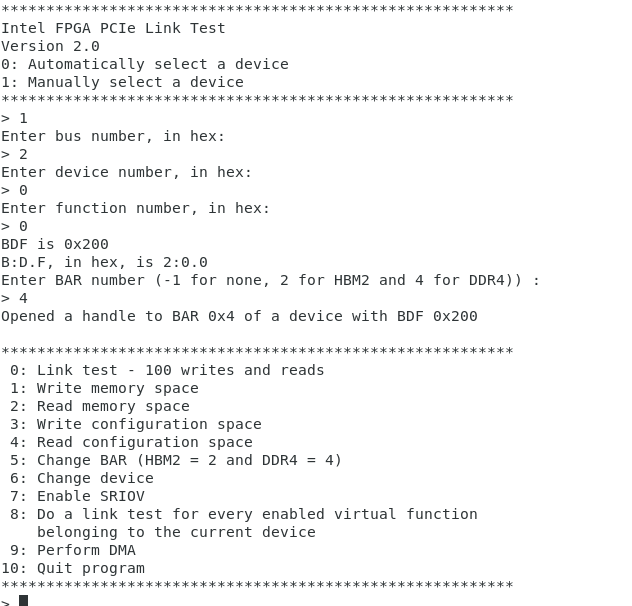
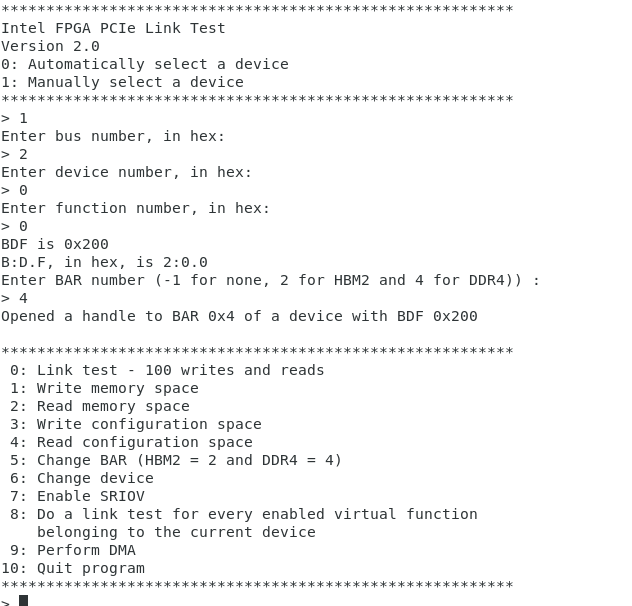
Figure 3. Link Test Pass Result
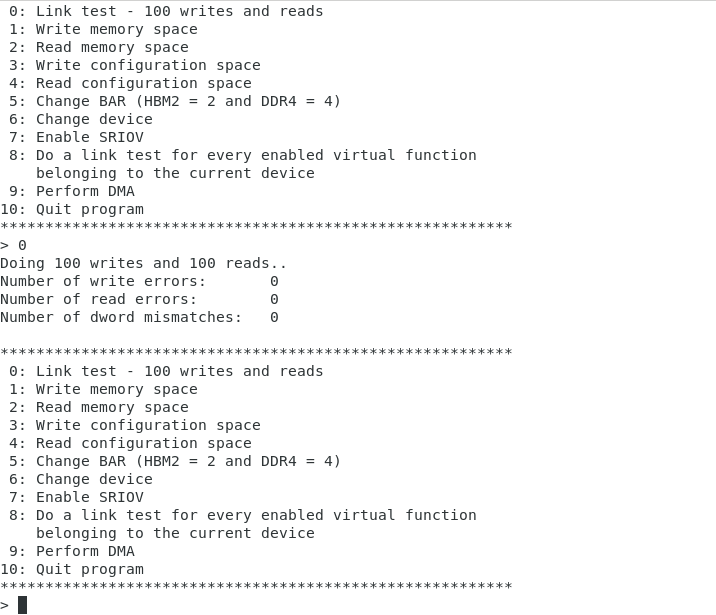
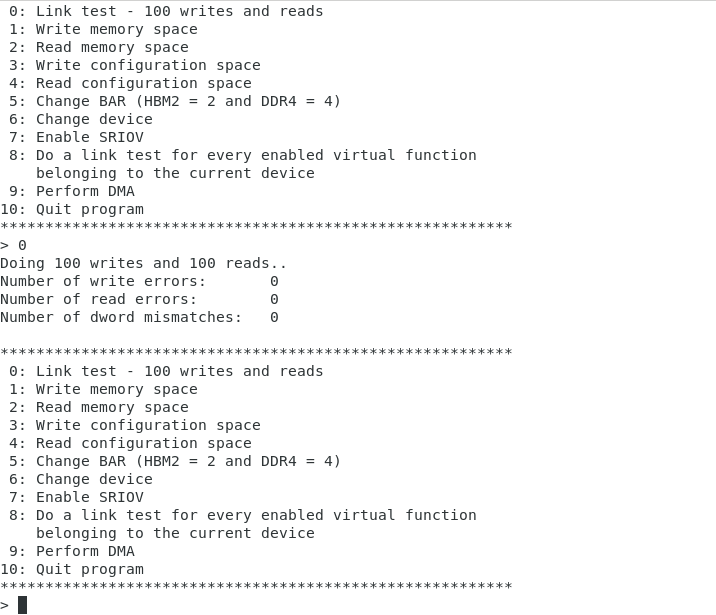
Figure 4. DMA GUI