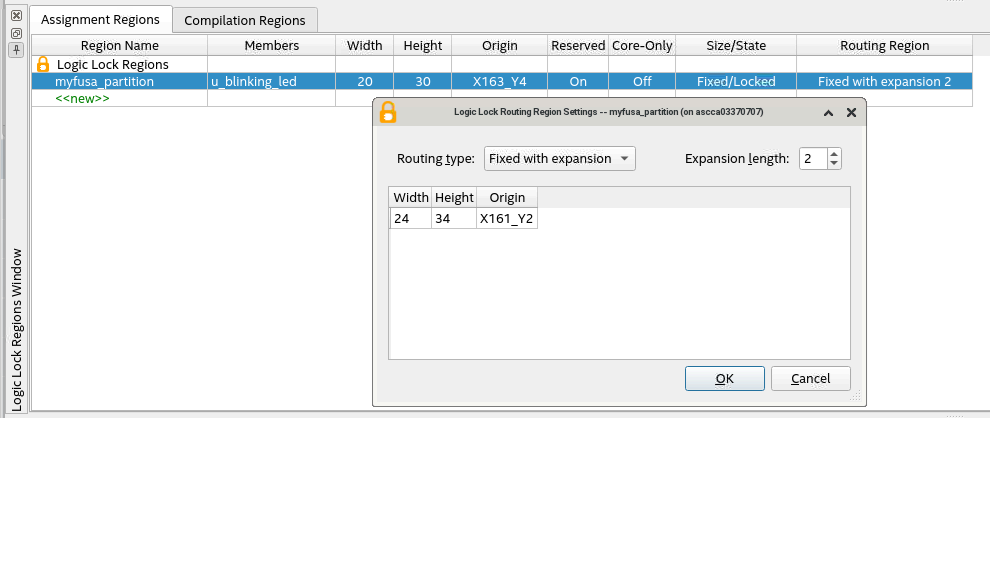Quartus® Prime Pro Edition User Guide: Block-Based Design
ID
683247
Date
8/30/2025
Public
1.1. Block-Based Design Terminology
1.2. Block-Based Design Overview
1.3. Design Methodologies Overview
1.4. Design Partitioning
1.5. Design Block Reuse Flows
1.6. Incremental Block-Based Compilation Flow
1.7. Setting-Up Team-Based Designs
1.8. Bottom-Up Design Considerations
1.9. Debugging Block-Based Designs with the Signal Tap Logic Analyzer
1.10. Block-Based Design Flows Revision History
3.1. Preserving the Device Resources
3.2. Fixing the Safety Partitions to Logic Lock Regions
3.3. Exporting and Importing Safety Logic Partitions
3.4. I/O Banks in Safety Partitions
3.5. Safety Region Verification Tool
3.6. Implementing Partitions for the Safety Separation Design Flow Revision History
3.4.1. Preserving GPIO IP and the I/Os in I/O Banks in Safety Partitions
3.4.2. Preserving IOPLL IP in I/O Banks in Safety Partitions
3.4.3. Preserving I/Os (other than GPIO IP I/Os) in I/O Banks in Safety Partitions
3.4.4. Verifying the Preserved I/Os in the Safety Partition
3.4.5. HSIO Bank 3A in a Safety Partition
3.2. Fixing the Safety Partitions to Logic Lock Regions
To fix the safety logic into specific areas of the device, define Logic Lock regions.
- Define Logic Lock regions:
- The Logic Lock region must be reserved to prevent you placing logic from outside of the region into unused resources within the region
- The Logic Lock region must be of fixed size and origin to ensure location preservation.
- Define route regions. Route region do not need to be reserved.
- Ensure that a Logic Lock region assigned to a safety partition only contains safety logic.
set_instance_assignment -name REGION_NAME myfusa_partition -to u_blinking_led set_instance_assignment -name PLACE_REGION "X163 Y4 X182 Y33" -to u_blinking_led set_instance_assignment -name RESERVE_PLACE_REGION ON -to u_blinking_led set_instance_assignment -name CORE_ONLY_PLACE_REGION OFF -to u_blinking_led set_instance_assignment -name ROUTE_REGION "X161 Y2 X184 Y35" -to u_blinking_led set_instance_assignment -name RESERVE_ROUTE_REGION OFF -to u_blinking_led
Figure 27. Logic Lock Window for Place Region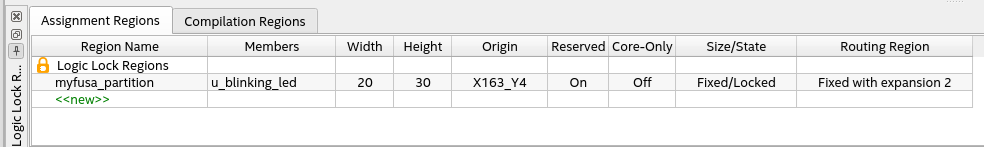 Figure 28. Logic Lock Window for Route Region
Figure 28. Logic Lock Window for Route Region