3.2.3. Building the ATF
This section describes how to build the ATF with the Linaro GCC compiler.
To start building the ATF with the Linaro GCC compiler, simply run the following steps:
- Change your directory to the ATF source code location as follows:
$ cd arm-trusted-firmware - Set the GCC path and environment variable CROSS_COMPILE to Linaro cross compile as follows:
export PATH=<your gcc directory>/\ gcc-arm-8.3-2019.03-x86_64-aarch64-linux-gnu/bin/:$PATH $ export ARCH=arm64 $ export CROSS_COMPILE=aarch64-linux-gnu- - Remove the build tree completely as follows:
$ make realclean - Build the ATF by using the following command:
$ make PLAT=stratix10 bl2 bl31 - The following messages appear when the ATF build is successful:
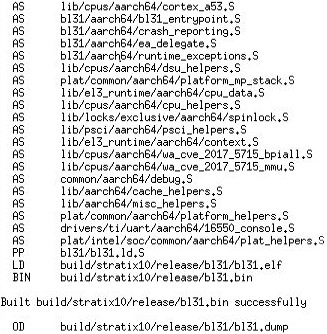
- The table below lists the Secure Monitor output files.
Table 2. Descriptions of Secure Monitor Files File Path and Name
Description
\build\stratix10\release\bl31.bin Generated binary file
\build\stratix10\release\bl31\bl31.elf Generated elf file
\build\stratix10\release\bl2.bin Generated binary file
\build\stratix10\release\bl2\bl2.elf Generated elf file