A newer version of this document is available. Customers should click here to go to the newest version.
1. Intel Agilex® 7 SEU Mitigation Overview
2. Intel Agilex® 7 CRAM Error Mitigation
3. Secure Device Manager ECC and SmartVID Errors Detection
4. Intel Agilex® 7 SEU Mitigation Implementation Guides
5. IP and Software References
6. Intel Agilex® 7 SEU Mitigation User Guide Archives
7. Document Revision History for the Intel Agilex® 7 SEU Mitigation User Guide
4.6.1. Launching and Setting Up the Fault Injection Debugger
4.6.2. Configuring Your Device using a Software Object File (.sof)
4.6.3. Constraining Regions for Fault Injection
4.6.4. Injecting Errors to Random Locations
4.6.5. Injecting Errors to Specific Locations
4.6.6. Injecting Double Adjacent Errors
4.6.7. Injecting SDM ECC Errors
4.6.8. Analyzing SEU or SDM ECC Errors Using Signal Tap
4.6.3. Constraining Regions for Fault Injection
After loading a .smh file, specify the ASD regions for the Fault Injection Debugger to inject faults.
Before you begin, program the .smh file into memory.
- Right-click the FPGA in the Device chain box, and select Show Device Sensitivity Map.
The device sensitivity map displays.Figure 12. Device Sensitivity Map Viewer
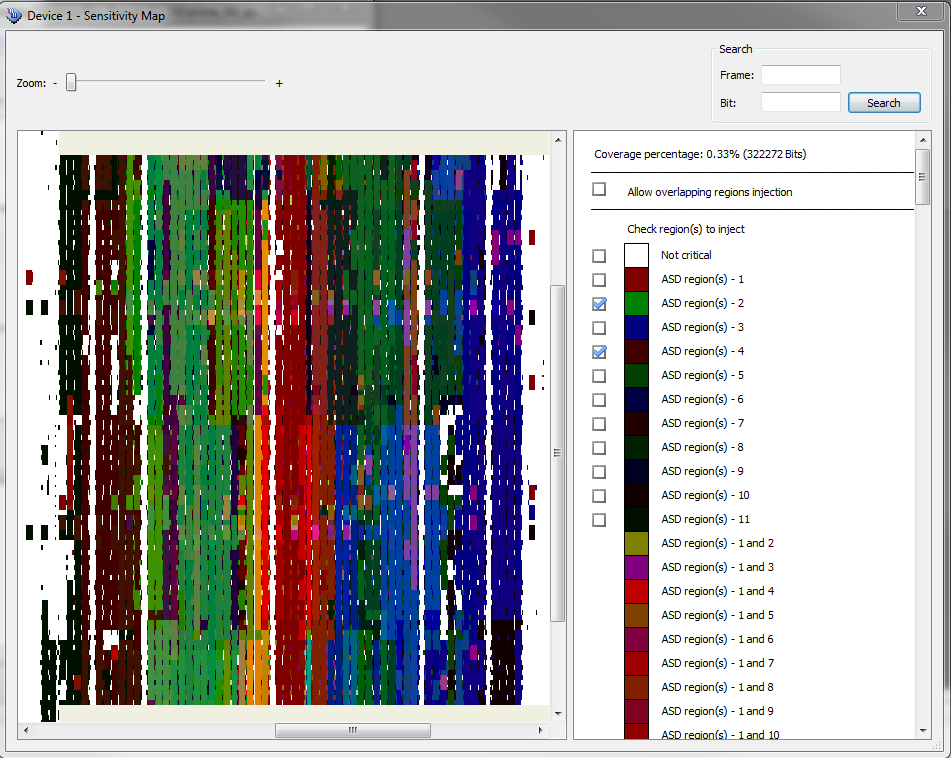
- In the Check region(s) to inject column, select one or more ASD regions where you want the Fault Injection Debugger to inject faults.
Related Information