A newer version of this document is available. Customers should click here to go to the newest version.
Preferences
Use the Preferences dialog box to set your preferred global values for certain properties.
Go to the Edit > Preferences or click ![]() on the toolbar. You should see the Preferences window:
on the toolbar. You should see the Preferences window:
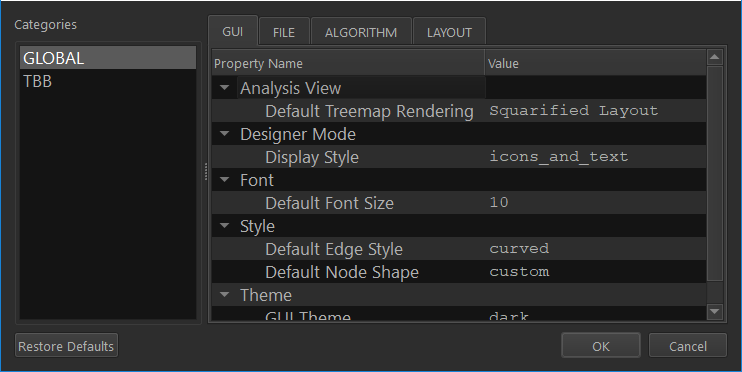
To set a preference, click a property value and change it. The Flow Graph Analyzer applies your preferences to the entire session and restores the preferences after shutdown and restart.
To get more information about a preference property, hover your mouse over the property to enable a tooltip that contains more information on the property:
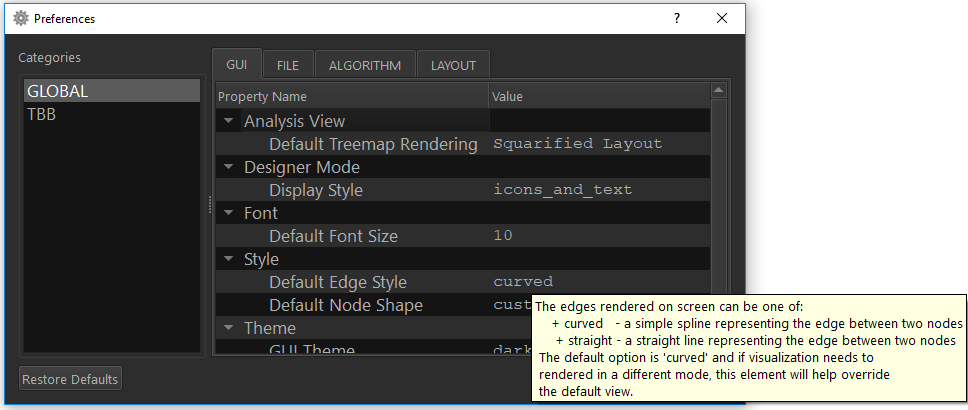
Some of the configurable preferences are:
Property |
Description |
|---|---|
Node Shape |
This is a global preference in the Style group of the GUI tab. Possible values are box, circle, basic, uml, and custom. The default is the custom node shape. |
GUI Theme |
This is a global preference in the Theme group of the GUI tab. Possible themes are dark and light. The default is dark.
NOTE:
The Flow Graph Analyzer applies a theme change only after restart. |
Disable inter-graph edges |
This is a global preference in the GraphML group of the File tab. The Flow Graph Analyzer 2019 Update 4 or higher supports viewing GraphML* files with inter-graph edges. This is disabled by default (set to true). 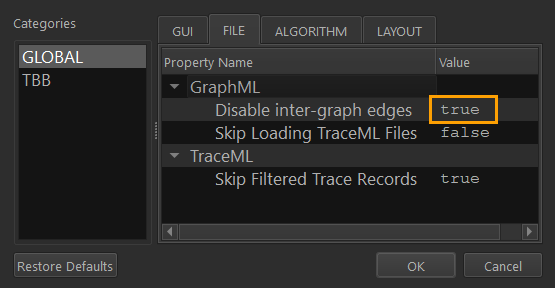
NOTE:
Even though cross-graph edges are strongly discouraged in Intel® oneAPI Threading Building Blocks (oneTBB) documentation, some use-cases may require them. |
Fast Hierarchical (preferences group) |
This is a global preferences group in the File tab. The new fast hierarchical layout algorithm has been introduced in Flow Graph Analyzer 2019 Update 5. It allows you to set the following preferences:
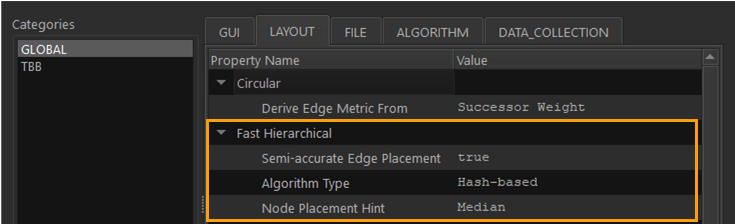
|
Topological Sort Algorithm |
This is a global preference in the General group of the Layout tab. Choose between two different DFS algorithms for a topological sort of a graph:
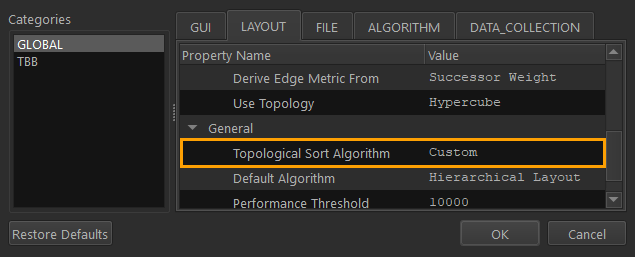
|