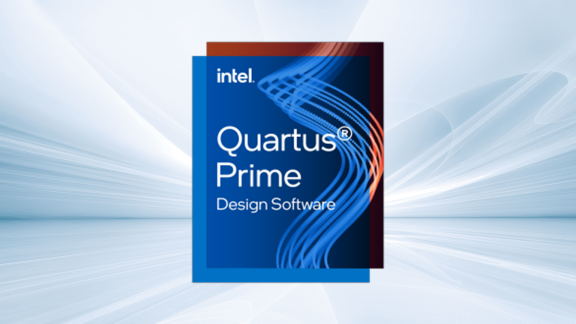Developer Zone
Topics & Technologies
Featured Software Tools
Intel® Distribution of OpenVINO™ Toolkit
Run AI inferencing, optimize models, and deploy across multiple platforms.
Intel® oneAPI Toolkits
Heterogeneous architecture enables one programming model for all platforms.
Intel® Graphics Performance Analyzers
Identify and troubleshoot performance issues in games using system, trace, and frame analyzers.
Intel® Quartus® Prime Design Software
Design for Intel® FPGAs, SoCs, and complex programmable logic devices (CPLD) from design entry and synthesis to optimization, verification, and simulation.
Get Your Software & Development Products
Try, buy, or download directly from Intel and popular repositories.
Documentation
Get started with these key categories. Explore the complete library.
Explore Our Design Services
Intel® Solutions Marketplace
Engineering services offered include FPGA (RTL) design, FPGA board design, and system architecture design.
In 69 Days, 2 Hours
Build Visual Language Models and 3D Visual Learning for Edge and Robotics
October 8, 2025 | 5:00 PM
Delve into building the future of robotics and AI with advanced visual learning approaches and algorithms, using OpenVINO™ toolkit optimizations.
October 8, 2025, 10:00 a.m. (PT)
In 101 Days, 23 Hours
KubeCon + CloudNativeCon North America
November 10, 2025 | 2:00 PM
The Cloud Native Computing Foundation* flagship conference gathers adopters and technologists from leading open source and cloud-native communities. KubeCon + CloudNativeCon is the premier vendor-neutral cloud-native event that brings together the industry’s most respected experts and key maintainers behind the most popular projects in the cloud-native ecosystem.
November 10–13, 2025; Atlanta, GA
In 105 Days, 3 Hours
Develop the Next Generation of Proactive Agentic AI Assistants with OpenVINO™ Toolkit on AI PC
November 13, 2025 | 6:00 PM
Learn how to develop agentic AI assistants that shift from reactive responses to active assistance using OpenVINO™ toolkit.
November 13, 2025, 10:00 a.m. (PT)
There are no upcoming featured events scheduled. Please check back later.