External Memory Interfaces Intel Agilex® 7 M-Series FPGA IP Design Example User Guide
ID
772632
Date
12/04/2023
Public
A newer version of this document is available. Customers should click here to go to the newest version.
1. About the External Memory Interfaces Intel Agilex® 7 M-Series FPGA IP
2. Design Example Quick Start Guide for External Memory Interfaces Intel Agilex® 7 M-Series FPGA IP
3. Design Example Description for External Memory Interfaces Intel Agilex® 7 M-Series FPGA IP
4. Document Revision History for External Memory Interfaces Intel Agilex® 7 M-Series FPGA IP Design Example User Guide
2.1. Creating an EMIF Project
2.2. Generating and Configuring the EMIF IP
2.3. Configuring DQ Pin Swizzling
2.4. Generating the Synthesizable EMIF Design Example
2.5. Generating the EMIF Design Example for Simulation
2.6. Pin Placement for Intel Agilex® 7 M-Series EMIF IP
2.7. Compiling the Intel Agilex® 7 M-Series EMIF Design Example
2.8. Generating the EMIF Design Example with the Performance Monitor
2.1.1.3.1. Generating a Custom Memory Preset File for DDR4
2.1.1.3.2. Guidelines for Selecting the DDR4 DRAM Component Package Type
2.1.1.3.3. Generating a Custom Memory Preset File for DDR5
2.1.1.3.4. Guidelines for Selecting the DDR5 DRAM Component Package Type
2.1.1.3.5. Generating a Custom Memory Preset File for LPDDR5
2.3.1. Example: DQ Pin Swizzling Within DQS group for x32 DDR4 interface
2.3.2. Example: Byte Swizzling for a x32 DDR4 interface, using a memory device of x8 width
2.3.3. Combining Pin and Byte Swizzling
2.3.4. Example: Swizzling for a x32 + ECC interface
2.3.5. Example: Byte Swizzling for Lockstep Configuration
2.2.2. Using Custom Memory Device Presets from a File
If you want, you can use custom memory device presets that you have saved to a file previously.
To use memory device presets that you have saved previously, follow these steps:
- In the Memory Device Preset Selection group box of the External Memory Interfaces IP parameter editor, set Use Memory Device from File to True.
- In the Memory Preset Custom File Path field, select the required memory device presets file. (The presets file must have a .qprs file extension.)
- In the Memory Preset field, select Custom Preset.
Figure 24. Memory Device Preset Selection
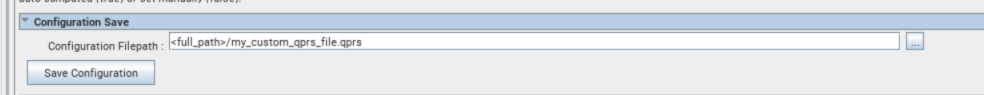
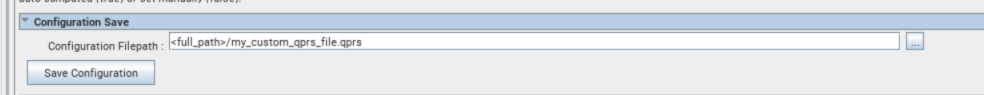
Note: If you are unable to find or select a custom presets file, it might be because your presets file fails to meet the following requirements:
-
The device DQ width in the custom memory device presets file must match the selected device DQ width in the EMIF IP parameter editor.
-
The clock frequency in the custom memory device presets file must match the clock frequency selected in the EMIF IP parameter editor.
-
The custom memory presets file name must have a .qprs extension.
-
If the .qprs file was generated in an older version of the Intel® Quartus® Prime software, you must generate a new .qprs file using the current version.
Note: For information on saving custom memory device presets to a file, refer to Generating a Custom Memory Presets file .