Early Power Estimator for Intel® Arria® 10 FPGAs User Guide
ID
683688
Date
9/27/2022
Public
1. Overview of the Early Power Estimator for Intel® Arria® 10
2. Setting Up the Early Power Estimator for Intel® Arria® 10
3. Early Power Estimator for Intel® Arria® 10 Graphical User Interface
4. Early Power Estimator Worksheets for Intel® Arria® 10
5. Factors Affecting the Accuracy of the Early Power Estimator for Intel® Arria® 10
6. Document Revision History for Early Power Estimator for Intel Arria® 10 FPGAs User Guide
A. Measuring Static Power
4.1. Arria® 10 EPE - Common Worksheet Elements
4.2. Arria® 10 EPE - Main Worksheet
4.3. Arria® 10 EPE - Logic Worksheet
4.4. Arria® 10 EPE - RAM Worksheet
4.5. Arria® 10 EPE - DSP Worksheet
4.6. Arria® 10 EPE - Clock Worksheet
4.7. Arria® 10 EPE - PLL Worksheet
4.8. Arria® 10 EPE - I/O Worksheet
4.9. Arria® 10 EPE - I/O-IP Worksheet
4.10. Arria® 10 EPE - XCVR Worksheet
4.11. Arria® 10 EPE - HPS Worksheet
4.12. Arria® 10 EPE - Report Worksheet
4.13. Arria® 10 EPE - Enpirion Worksheet
3.4. Early Power Estimator Field Shading
The Early Power Estimator for Arria® 10 employs shading to distinguish between input and output fields, and to help identify fields with only one allowed value.
Figure 6. Input Fields with Shading
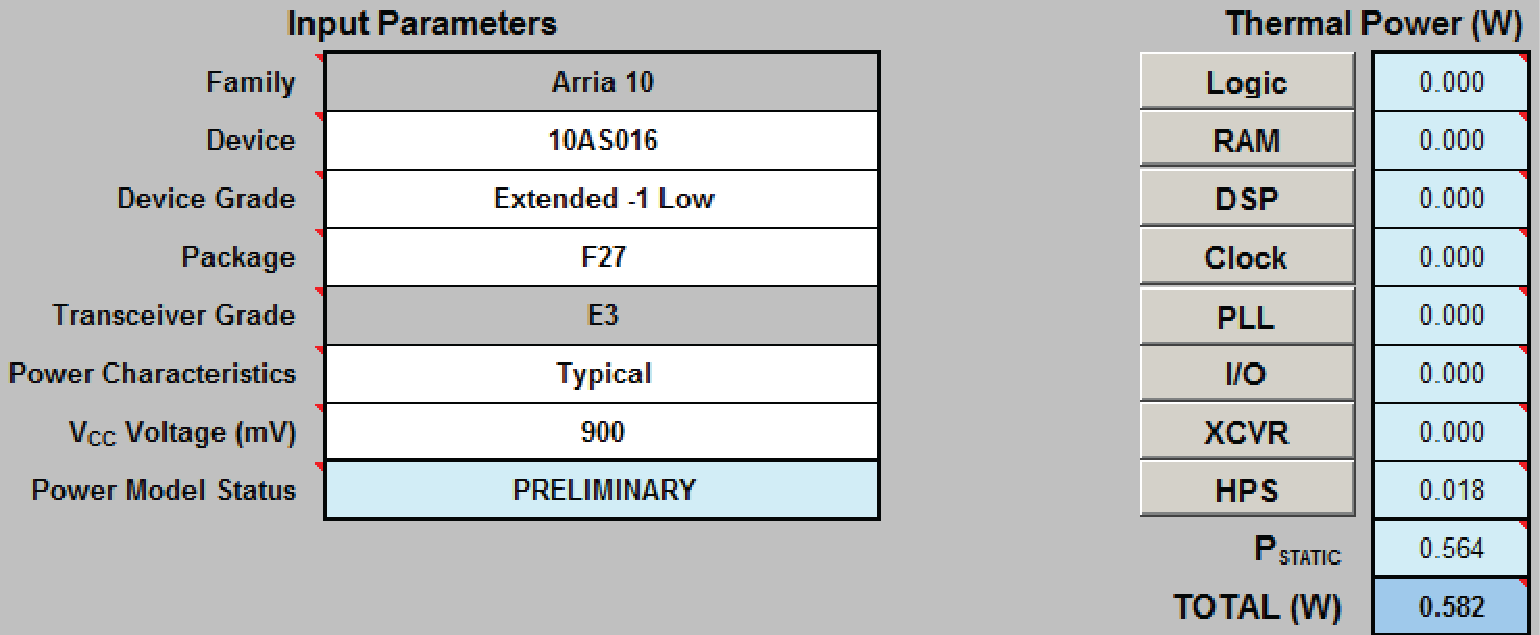
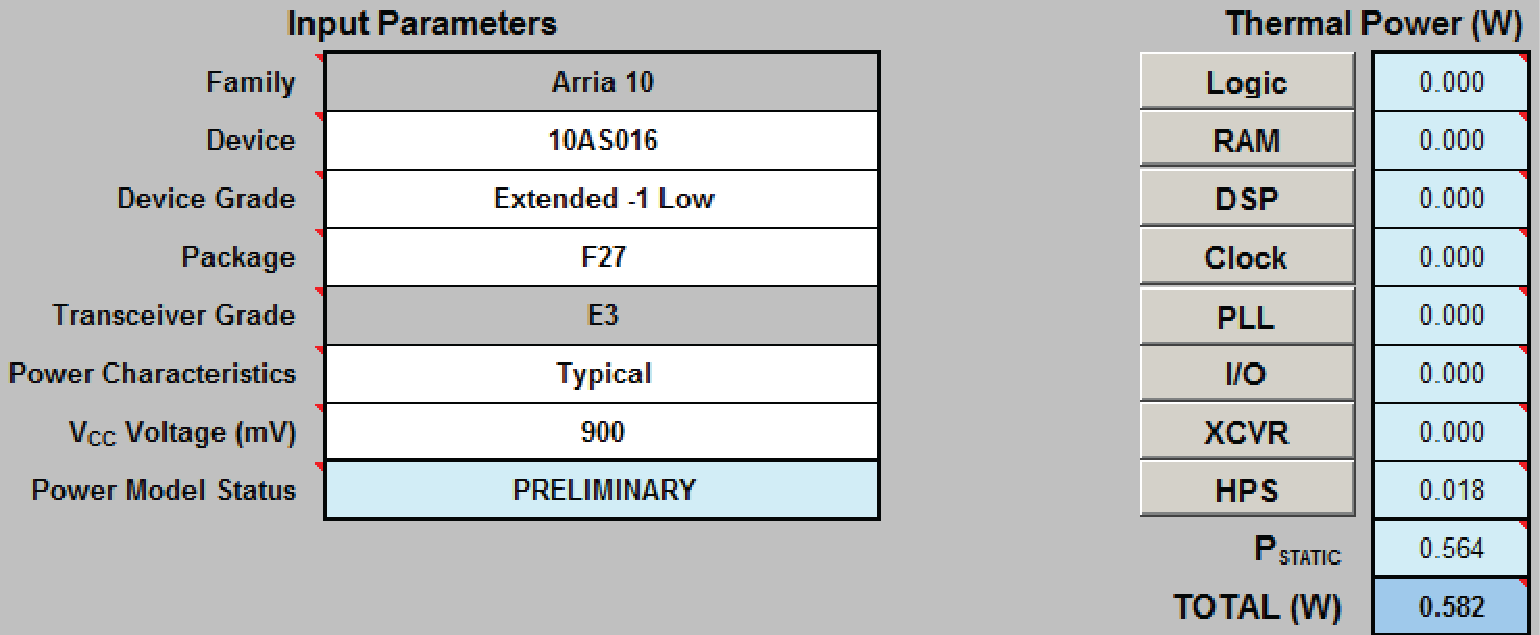
Regular input fields, such as Device, Device Grade and Package have white shading. White shading also denotes input/output fields.
Input fields that currently have only one allowed value, such as Transceiver Grade in this example, have gray shading. In this example, there is only one supported transceiver grade for the selected combination of device, device grade and package. A different combination of device, device grade and package may support more than one transceiver grade, in which case the Transceiver Grade field shading would turn white.
Output fields, such as Power Model Status, or P STATIC have pale blue shading. Some output fields, such as TOTAL (W), employ a darker shade of blue for emphasis.