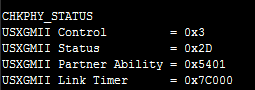AN 838: Interoperability between Intel® Arria® 10 NBASE-T Ethernet Solution with Aquantia* Ethernet PHY Reference Design
Changing Speed between 1 Gbps to 10Gbps
Follow these steps to change the transfer speed for the reference design. The following table shows the reference design supported speeds.
| Speed Mode set in Aquantia AQR105 Ethernet PHY | Speed Mode set in Intel® Arria® 10 USXGMII Ethernet PHY | Speed set after Auto-negotiation Completed |
|---|---|---|
| 1 Gb/2.5 Gb/5 Gb/10 Gb | 1 Gbps/2.5 Gbps/5 Gbps/10 Gbps | 10 Gbps |
| 1 Gbps/2.5 Gbps/5 Gbps | 5 Gbps | |
| 1 Gbps/2.5 Gbps | 2.5 Gbps | |
| 1 Gbps | 1 Gbps | |
| 1 Gb/2.5 Gb/5 Gb | 1 Gbps/2.5 Gbps/5 Gbps/10 Gbps | 5 Gbps |
| 1 Gbps/2.5 Gbps/5 Gbps | ||
| 1 Gbps/2.5 Gbps | 2.5 Gbps | |
| 1 Gbps | 1 Gbps | |
| 1 Gb/2.5 Gb | 1 Gbps/2.5 Gbps/5 Gbps/10 Gbps | 2.5 Gbps |
| 1 Gbps/2.5 Gbps/5 Gbps | ||
| 1 Gbps/2.5 Gbps | ||
| 1 Gbps | 1 Gbps | |
| 1 Gb | 1 Gbps/2.5 Gbps/5 Gbps/10 Gbps | 1 Gbps |
| 1 Gbps/2.5 Gbps/5 Gbps | ||
| 1 Gbps/2.5 Gbps | ||
| 1 Gbps |
Important: Ensure all transfers have completed before starting these procedure.