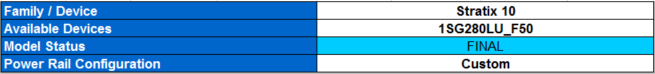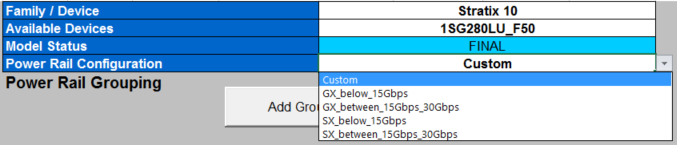Device-Specific Power Delivery Network (PDN) Tool 2.0 User Guide
1.2.2.1.1. Device Selection Section
- Select the Family/Device using the drop-down list.
In the 20-nm Pro version of the PDN tool, choose Intel® Stratix® 10, Intel® Arria® 10, or Intel® Cyclone® 10 GX devices. In the 20 nm Standard version of the tool, choose Intel® MAX® 10 devices. In the 28 nm PDN tool, choose all other devices.
- Select your device and the package type from the Available Devices drop-down list.
- Select your desired power rail configuration from the Power Rail Configuration drop-down list.
The Power Rail Configuration list includes custom and pre-defined configurations. When you select a pre-defined configuration, the tool sets the suggested power rail grouping automatically.
The drop-down selections are based on examples from the pin connection guidelines for the device. Select the one that most closely matches your design, and use it as a basis for entering your design data. Refer to the pin connection guidelines for your device.
The tool updates the list of power rails and the contents in the power rail configuration sections based on your selections.