Developer Guide for Intel® SDK for OpenCL™ Applications 2017
ID
773042
Date
10/22/2018
Public
A newer version of this document is available. Customers should click here to go to the newest version.
Legal Information
Getting Help and Support
Introducing the Intel® SDK for OpenCL™ Applications
What's New in This Release
Which Version of the Intel® SDK for OpenCL™ Applications Should I Use?
Intel® Code Builder for OpenCL™ API Plug-in for Microsoft Visual Studio*
Intel® Code Builder for OpenCL™ API Plug-in for Eclipse*
Debugging OpenCL™ Kernels on GPU
Intel® SDK for OpenCL™ Applications Standalone Version
OpenCL™ 2.1 Development Environment
Intel® FPGA Emulation Platform for OpenCL™ Getting Started Guide
Troubleshooting Intel® SDK for OpenCL™ Applications Issues
Configuring Microsoft Visual Studio* IDE
Converting an Existing Project into an OpenCL™ Project
OpenCL™ New Project Wizard
Building an OpenCL™ Project
Using OpenCL™ Build Properties
Selecting a Target OpenCL™ Device
Generating and Viewing Assembly Code
Generating and Viewing LLVM Code
Generating Intermediate Program Binaries with Intel® Code Builder for OpenCL™ API Plug-in
Configuring OpenCL™ Build Options
Objects Tree View
Intel® SDK for OpenCL™ Applications - API Debugger plug-in for Microsoft Visual Studio* IDE Objects Tree view enables:
- Getting a better understanding of which objects are "alive"/released at any given point of time.
- Showing hierarchy and dependencies of various OpenCL objects.
API Debugger also reflects the OpenCL objects that exist in memory during application execution:
- Platform
- Devices
- Context
- Buffer
- and so on
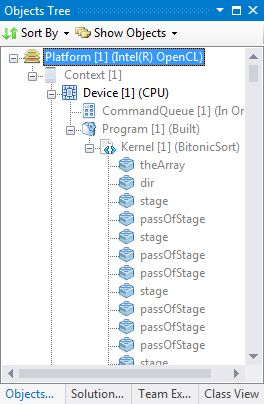
When creating an OpenCL context for with (for example, clCreateContext() API call), the Objects Tree updates immediately with the new context object.
Objects dim when become released by, for example, clRelease.
Use the following buttons to control the Objects Tree view:
- Sort By - enables toggling the way data is displayed:
- Sort by Context - all entities that are associated with a specific context are displayed as context successors.
- Sort by Device - all contexts are displayed as children of the devices.
- Show Objects - enables displaying only a subset of the OpenCL objects. Use it when you have a lot of OpenCL objects that are alive at some given moment, and you need to see status of only several objects or object types. To view objects of a specific type only,
- Select Show Objects > uncheck Show All.
- Select Show Objects > select the object type to display.
- Open Source Code in a new tab - enables viewing the source code associated with the program object. Right-click any Program object in the tree, then click Open Source Code in a new tab.
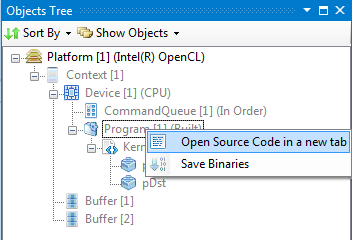
- Save Binaries - enables dumping binary files that were built for the program object with use of clBuildProgram, or clCreateProgramWithBinaries. Right-click any built program object in the tree, then click Save Binaries and select the location to save the binaries.