A newer version of this document is available. Customers should click here to go to the newest version.
Validating a Graph
After you add nodes to a graph, connect them with edges, and set their properties, you can validate the graph to identify data type mismatches between source and target nodes and highlight other possible issues that may manifest within the described graph topology.
To start a sequence of rule checks on the graph to test various aspects of the graph construction, click the Graph Rule-Check Analytics icon (![]() ) on the toolbar. The results are reported in the Analytics Report tab in the Reports tab. The following figure shows sample output for a graph.
) on the toolbar. The results are reported in the Analytics Report tab in the Reports tab. The following figure shows sample output for a graph.
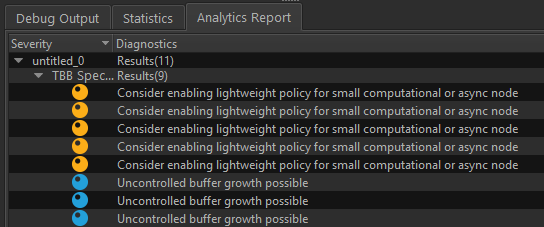
Click a reported diagnostic to highlight the node that needs to be inspected again. In the case of data mismatches, both the source and target nodes for a given edge are highlighted. Review the Node tab in the Properties pane to address any changes that are needed.