A newer version of this document is available. Customers should click here to go to the newest version.
Setting Concurrency Specification
The concurrency specification is a list of the number of threads on which the graph is run. To set the concurrency:
Open the Preferences window.
Go to the Scalability > TBB category.
Set the list in the Concurrency Specification field in the 1,a-b:n format, where:
- 1 is the serial run. Because the speedup is estimated with respect to a serial run of a graph, by default, all graphs are first run serially before running on multiple threads. The addition of 1 is merely symbolic and informational, as its omission has no effect on the list.
- a is the starting number of multiple threads.
- b is the ending number of multiple threads.
- n is the step size.

The default end value is the number of cores on the system and the default step size is a quarter of this value. The end value is always included in the list, even if it is not a direct multiple of the step size.
As an example, on a 32-core system, the default is 1,8-32:8. This results in the list 1,8,16,24,32, as shown below.
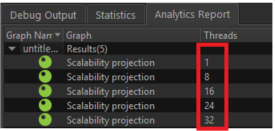
Other supported formats are a,b,c or only a if you want to see the speedup for only one set of threads.
You can also combine formats. The following shows some valid concurrency specifications:
- Range without a step size: 16-64 yields 1,16,32,48,64
- Range with a step size: 16-64:8 yields 1,16,24,32,40,48,56,64
- Single value: 16 yields 1,16
- List of values: 16,32,64 yields 1,16,32,64
- Mix of range and list: 16-64,40,48,56 yields 1,16,32,40,48,56,64