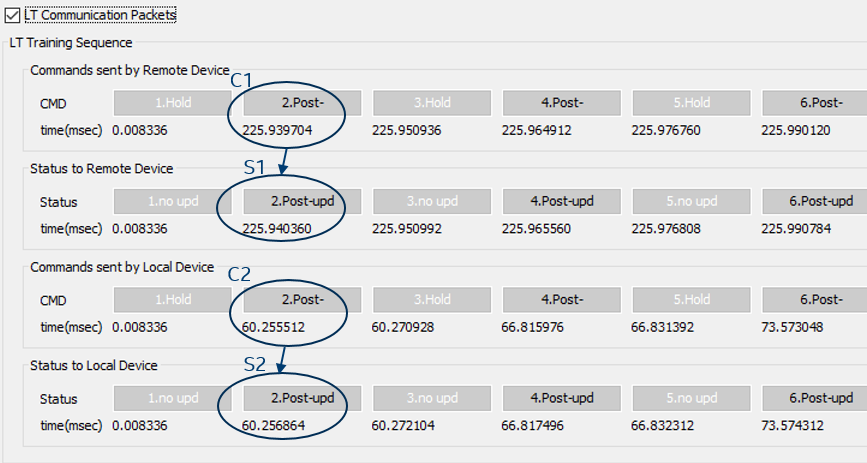The Link Training Mode tab may have one or more subtabs based on number of times the device go into Link Training (LT) state during the Signal Tap capture in a finite amount of time. Each subtab displays the Ethernet link behavior during the occurrence of LT. Each LT occurrence is also prefixed with a number to distinguish between various LT occurrences.
Table 11. Local Device Status Signals
| Name |
Signal 7 |
Indication |
Description |
| Link Training Enable |
lt_enable |
LED |
- Green: LT is enabled.
- Red: LT is disabled.
|
| Frame Lock |
frame_lock |
LED |
- Green: Detected and locked from receiving LT packets. Also shows the timestamp of lock.
- Red: Not locked from receiving LT packets.
|
| RX Trained |
rx_trained |
LED |
- Green: LT completed.
- Red: LT not completed.
|
| Local RX Ready |
lcl_rx_ready |
LED |
This signal is a delayed version of rx_trained signal.
- Green: LT completed.
- Red: LT not completed.
|
| Link Training commands sent by Local Device |
rmt_coef_updl, rmt_coef_updh |
— |
— |
| Init |
— |
Label |
Indicates the total Initialize commands sent. |
| Preset |
— |
Label |
Indicates the total Preset commands sent. |
| Main Incr |
— |
Label |
Indicates the total main-tap increment commands sent. |
| Main Dec |
— |
Label |
Indicates the total main-tap decrement commands sent. |
| Post-Tap Incr |
— |
Label |
Indicates the total post-tap increment commands sent. |
| Post-Tap Dec |
— |
Label |
Indicates the total post-tap decrement commands sent. |
| Pre-Tap Incr |
— |
Label |
Indicates the total pre-tap increment commands sent. |
| Pre-Tap Dec |
— |
Label |
Indicates the total pre-tap decrement commands sent. |
Table 12. Remote Device Status Signals
| Name |
Signal 8 |
Indication |
Description |
| Remote RX Ready |
rmt_rx_ready |
LED |
- Green: LT completed.
- Red: LT not completed.
|
| Link Training commands sent by Remote Device |
lcl_coefh, lcl_coefl |
— |
— |
| Init |
— |
Label |
Indicates the total Initialize commands sent. |
| Preset |
— |
Label |
Indicates the total Preset commands sent. |
| Main Incr |
— |
Label |
Indicates the total main-tap increment commands sent. |
| Main Dec |
— |
Label |
Indicates the total main-tap decrement commands sent. |
| Post-Tap Incr |
— |
Label |
Indicates the total post-tap increment commands sent. |
| Post-Tap Dec |
— |
Label |
Indicates the total post-tap increment commands sent. |
| Pre-Tap Incr |
— |
Label |
Indicates the total pre-tap increment commands sent. |
| Pre-Tap Dec |
— |
Label |
Indicates the total pre-tap decrement commands sent. |
Table 13. Link Training Status Signals
| Signal |
Indication |
Description |
| frame_lock |
Waveform |
Displays the behavior of frame_lock in a time domain. When asserted, it indicates that the local device locked to LT packets. This is a waveform representation of the Frame Lock signal in the Table 11. |
| rx_trained |
Waveform |
Displays the behavior of rx_trained in a time domain. When asserted, it indicates that the local device completed LT. This is a waveform representation of the RX Trained signal in the Table 11. |
| lcl_rx_ready |
Waveform |
Displays the behavior of lcl_rx_ready in a time domain. When asserted, it indicates that the local device completed LT. This is a waveform representation of the Local RX Ready signal in the Table 11. |
| rmt_rx_ready |
Waveform |
Displays the behavior of rmt_rx_ready in a time domain. When asserted, it indicates that the remote device completed LT. This is a waveform representation of the Remote RX Ready signal in the Table 12. |
LT Communication Packets
The LT Communication Packets section displays the LT packets exchanged between two devices. The LT Communication packets option has to be enabled to start plotting LT packets. A timestamp header is stored with each packet with respect to the reference timer. The transaction of the LT packet plotting may take a few minutes based on the number of packets that are being exchanged. To determine whether the plotting is completed or still in progress, monitor the status bar.
Figure 11. LT Communication Packet Exchange between Local Device and Remote Device
If the
LT Communication Packets option is checked, the following subsections will be displayed on the tab-window of the Link Training:
- Commands sent by Remote Device (signals: lcl_coefh, lcl_coefl)
- Status to Remote Device (signals: lcl_coef_sts)
- Commands sent by Local Device (signals: rmt_coef_updl, rmt_coef_updh)
- Status to Local Device (signals: rmt_coef_sts)
For every command sent by the local or remote device, there is an equivalent status being sent back by the receiver end. The status corresponding to every command can be mapped by monitoring their time stamps, as shown in the following figure:
Figure 12. LT Training SequenceThis figure shows the timestamps corresponding to Command1 (C1) -> Status1 (S1) and Command2 (C2) -> Status2 (S2) represents the time taken by taken by either device to respond to the LT commands.
Table 14. Link Training Command Definitions
| Command |
Description |
| Post- |
Decreases post-tap by 2 and increases main-tap by 1. |
| Post+ |
Increases post-tap by 2 and decreases main-tap by 1. |
| Main- |
Decreases main-tap by 1. |
| Main+ |
Increases main-tap by 1. |
| Pre- |
Decreases pre-tap by 2 and increases main-tap by 1 |
| Pre+ |
Increases pre-tap by 2 and decreases main-tap by 1 |
| Hold |
Do not change any tap values. |
| Preset |
Sets pre-tap and post-tap to zero and main-tap to maximum, as defined in Clause 72 of the IEEE 802.3 2015 Standard. |
| Initialize |
Sets the coefficients back to initial (start) values configured in the IP core. |
The following figure shows the direction in which the digital values of main-tap, post-tap, and pre-tap move based on commands. For more details on these values, refer to the Intel® Stratix® 10 L- and H-Tile Transceiver PHY User Guide.
Figure 13. Direction of Main-Tap, Post-Tap, and Pre-Tap Based On Link Training Commands
Table 15. Status Definitions
| Status |
Description |
| no upd |
No taps updated. |
| Post-upd |
Post-tap updated. This status is valid for both increment and decrement command |
| Post-max |
Post-tap incremented and is at maximum value |
| Post-min |
Post-tap decremented and is at minimum value |
| Pre-upd |
Pre-tap updated. This status is valid for both increment and decrement command |
| Pre-max |
Pre-tap incremented and is at maximum value. |
| Pre-min |
Pre-tap decremented and is at minimum value. |
| Main-upd |
Main-tap updated. This status is valid for both increment and decrement command. |
| Main-max |
Main-tap incremented and is at maximum value. |
| Main-min |
Main-tap decremented and is at minimum value. |
Note: If the command or status shows "----", this indicates that the values in the LT packet are invalid.