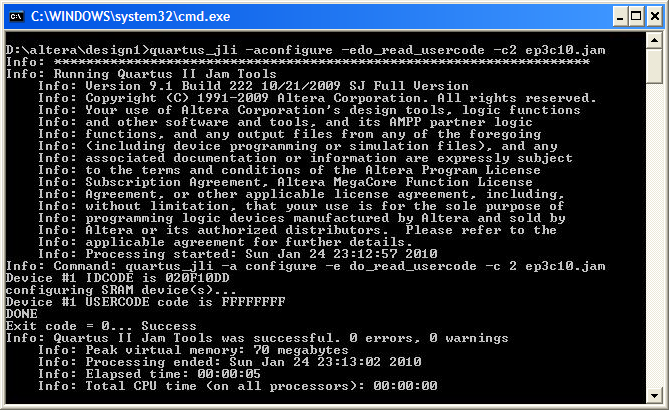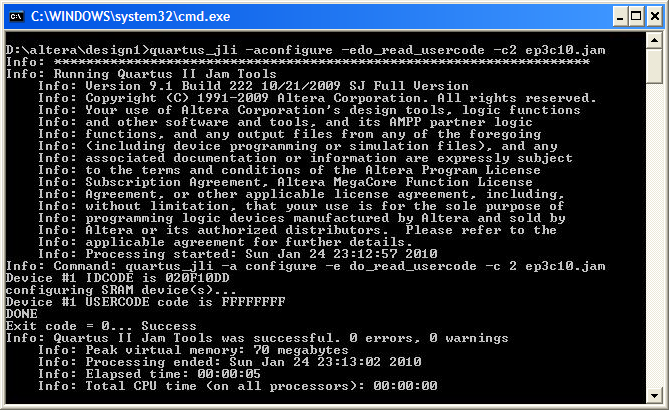AN 425: Using the Command-Line Jam™ STAPL Solution for Device Programming
ID
683089
Date
10/14/2024
Public
1.1. Jam™ STAPL Players
1.2. Jam™ STAPL Files
1.3. Using the Jam™ STAPL Player
1.4. Using the quartus_jli Command-Line Executable
1.5. Using Jam™ STAPL for ISP with an Embedded Processor
1.6. Board Layout
1.7. Embedded Jam™ STAPL Players
1.8. Updating Devices Using Jam
1.9. Document Revision History for AN 425: Using the Command-Line Jam™ STAPL Solution for Device Programming
1.4.1. Command-line Syntax of quartus_jli Command-Line Executable
To specify which programming hardware or cable to use when performing an action statement, use this command syntax:
quartus_jli -a<action name> -c<cable index> <filename>.jam
To enable a procedure associated with an action statement, use this command syntax:
quartus_jli -a<action name> -e<procedure to enable> -c<cable index> <filename>.jam
To disable a procedure associated with an action statement, use this command syntax:
quartus_jli -a<action name> -d<procedure to disable> -c<cable index> <filename>.jam
To program serial configuration devices with the quartus_jli command-line executable, use the following commands:
quartus_jli -aconfigure <filename>.jam quartus_jli -aprogram <filename>.jam
To get more information about an option, use this command syntax:
quartus_jli --help=<option|topic>
The following examples show the command-line syntax to run the quartus_jli command-line executable.
Display a List of Available Download Cables in a Machine
To display a list of available download cables on a machine as shown in the following figure, at the command prompt, type this command:
quartus_jli –n
Figure 5. Display of the Available Download CablesNumbers 1) and 2) in the figure are the cable index numbers. In the command, replace <cable index> with the index number of the relevant cable
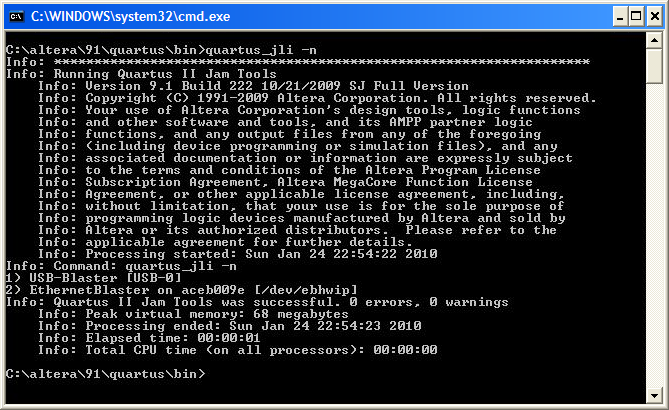
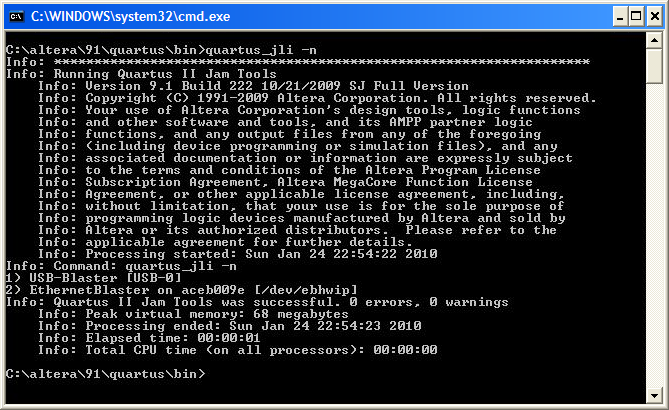
Display Header File Information in a Jam File
To display the header file information in a .jam when executing an action statement, use this command syntax:
quartus_jli -a<action name> <filename>.jam -l
Figure 6. Header File Information of a Jam File when Executing an Action Statement
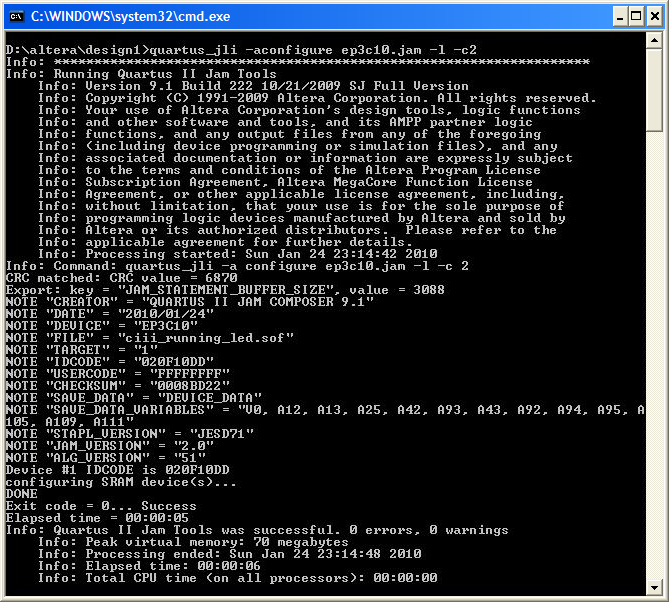
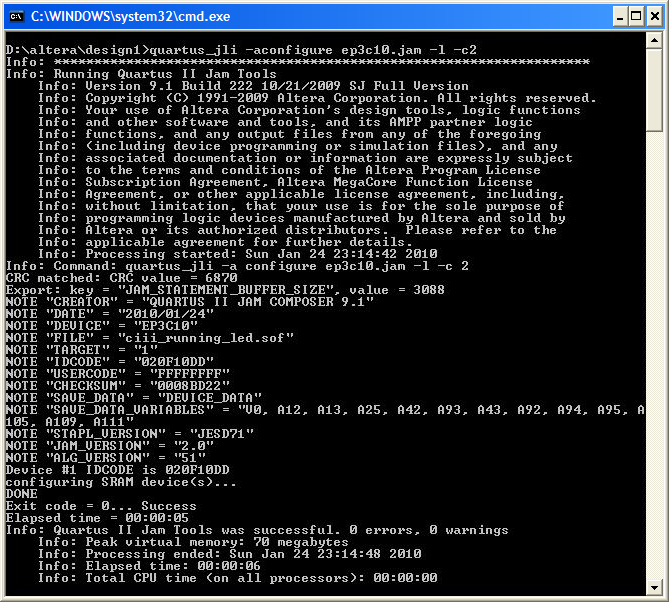
Configure and Return JTAG USERCODE of an FPGA Device
To configure and return the JTAG USERCODE of an FPGA device using the second download cable on the machine with a specific .jam, at the command prompt, type this command:
quartus_jli -aconfigure -edo_read_usercode -c2 <filename>.jam
Figure 7. Configuring and Reading the JTAG USERCODE of the EP2C70 Device Using the USB-Blaster Cable