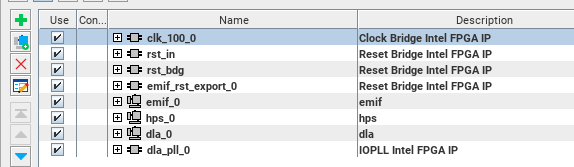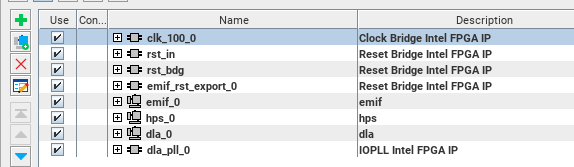A newer version of this document is available. Customers should click here to go to the newest version.
1. Intel® FPGA AI Suite SoC Design Example User Guide
2. About the SoC Design Example
3. Intel® FPGA AI Suite SoC Design Example Quick Start Tutorial
4. Intel® FPGA AI Suite SoC Design Example Run Process
5. Intel® FPGA AI Suite SoC Design Example Build Process
6. Intel® FPGA AI Suite SoC Design Example Intel® Quartus® Prime System Architecture
7. Intel® FPGA AI Suite Soc Design Example Software Components
8. Streaming-to-Memory (S2M) Streaming Demonstration
A. Intel® FPGA AI Suite SoC Design Example User Guide Archives
B. Intel® FPGA AI Suite SoC Design Example User Guide Document Revision History
3.1. Initial Setup
3.2. Initializing a Work Directory
3.3. (Optional) Create an SD Card Image (.wic)
3.4. Writing the SD Card Image (.wic) to an SD Card
3.5. Preparing SoC FPGA Development Kits for the Intel® FPGA AI Suite SoC Design Example
3.6. Adding Compiled Graphs (AOT files) to the SD Card
3.7. Verifying FPGA Device Drivers
3.8. Running the Demonstration Applications
3.5.1.1. Confirming Intel Agilex® 7 FPGA I-Series Transceiver-SoC Development Kit Board Set Up
3.5.1.2. Programming the Intel Agilex® 7FPGA Device with the JTAG Indirect Configuration (.jic) File
3.5.1.3. Connecting the Intel Agilex® 7 FPGA I-Series Transceiver-SoC Development Kit to the Host Development System
7.1.1. Yocto Recipe: recipes-core/images/coredla-image.bb
7.1.2. Yocto Recipe: recipes-bsp/u-boot/u-boot-socfpga_%.bbapend
7.1.3. Yocto Recipe: recipes-drivers/msgdma-userio/msgdma-userio.bb
7.1.4. Yocto Recipe: recipes-drivers/uio-devices/uio-devices.bb
7.1.5. Yocto Recipe: recipes-kernel/linux/linux-socfpga-lts_5.15.bbappend
7.1.6. Yocto Recipe: wic
6.3. Streaming-to-Memory (S2M) Variant Design
The streaming-to-memory (S2M) variant of the SoC design example builds on top of the M2M design to demonstrate a method of using the Intel® FPGA AI Suite IP with continuously streaming input data.
The application example is a typical video stream being processed with ResNet50 to detect physical objects in the images, such as a person, cat, or dog.
In the example, test images are stored on the SD card file system. These images are loaded into host memory and a DMA (memory-to-streaming) IP is used to create a simulated video stream.
Figure 6. Block Diagram of S2M Variant
The s2M variant appears in Platform Designer as follows:
Figure 7. S2M Variant in Platform Designer