3.2. Installing DSP Builder for Intel® FPGAs
Install DSP Builder for Intel® FPGAs from the Intel® Quartus® Prime Design Suite.
In the software installer, ensure you turn on DSP Builder for Intel® FPGAs in the Select components window.
Figure 2. Select Components—DSP Builder
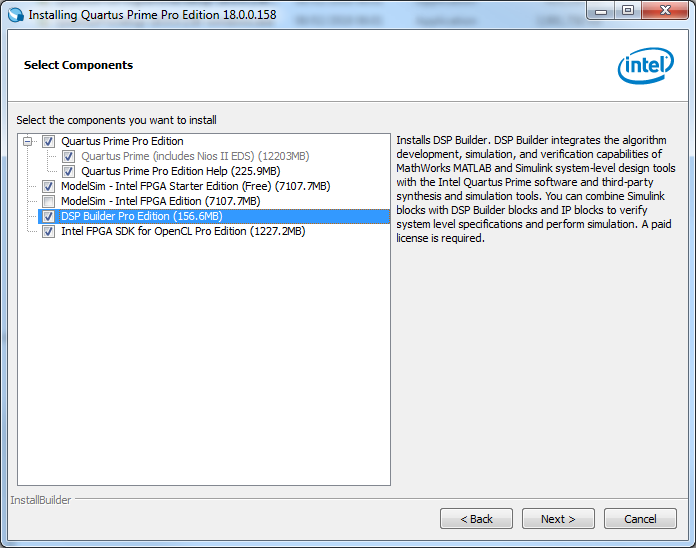
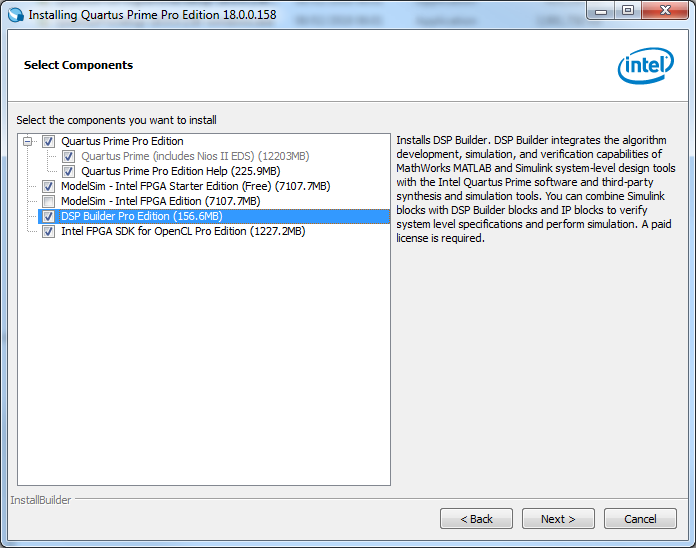
The default installation directory is c:\intelfpga\<version>\quartus on Windows or /opt/intelfpga<version>/quartus on Linux.
Figure 3. DSP Builder for Intel® FPGAs Directory Structure where <path> is the installation directory that contains the Intel® Quartus® Prime software
After installing DSP Builder for Intel® FPGAs, the libraries are available in the Simulink library browser in the MATLAB software.