A newer version of this document is available. Customers should click here to go to the newest version.
1. About the O-RAN Intel® FPGA IP Design Example
2. Getting Started with the O-RAN Intel® FPGA IP Design Example
3. O-RAN Intel® FPGA IP Design Example Functional Description
4. O-RAN IP Design Example User Guide Archives
5. Document Revision History for the O-RAN Intel® FPGA IP Design Example User Guide
2.3.1. Generating and Downloading the Programming .elf File
Generate and download the .elf file for the O-RAN IP design example to the development board. For Intel® Stratix® 10 designs and Intel Agilex® 7 E-tile only.
- Change the directory to <design_example_dir>/synthesis/quartus.
- In the Intel® Quartus® Prime Pro Edition software, click Open Project and open <design_example_dir>/synthesis/quartus/oran_ed.qpf.
- Select Tools > Nios II Software Build Tools for Eclipse.
The Workspace Launcher window prompt appears.
- In the workspace specify the path as <design_example_dir>/synthesis/quartus to store your Eclipse project. A new Nios II - Eclipse window appears.
- In the Nios II - Eclipse window, right-click under Project Explorer tab, and select New > Nios II Board Support Package.
Figure 14. Project Explorer Window
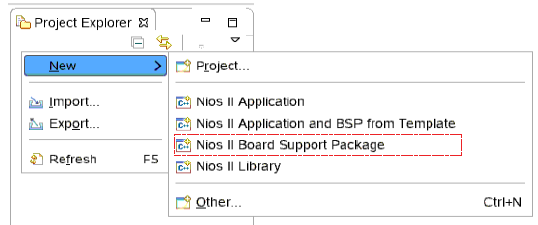
- In the Nios II Board Support Package window:
- In the Project name parameter, specify your desired project name.
- In the SOPC Information File name parameter, browse to the location of <design_example_dir>/synthesis/ip_components/nios_system/nios_system.sopcinfo file.
- Click Finish.
Figure 15. Nios II Board Support Package Window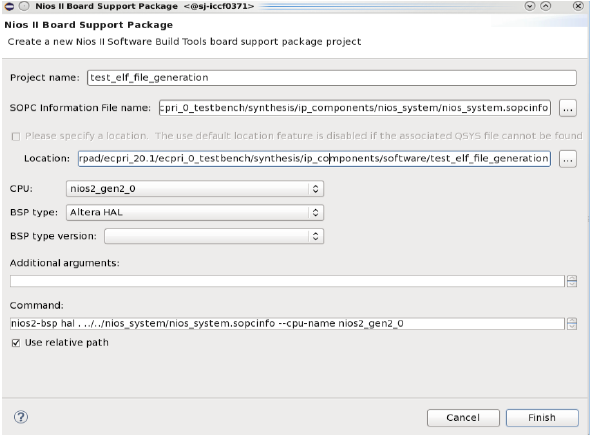 The newly created project appears under Project Explorer tab in Nios II - Eclipse window.
The newly created project appears under Project Explorer tab in Nios II - Eclipse window. - Right-click under Project Explorer tab and select Nios II > Nios II Command Shell.
Figure 16. Project Explorer - Nios II Command Shell
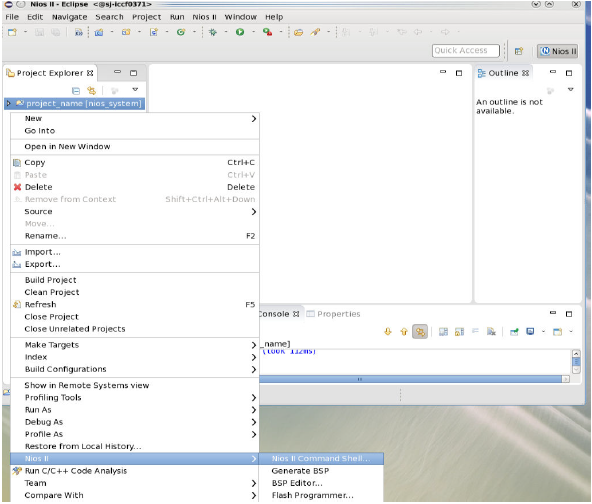
- In the Nios® II Command Shell, type the three following commands:
nios2-bsp hal bsp <design_example_dir>/synthesis/ip_components/nios_system/nios_system.sopcinfonios2-app-generate-makefile --app-dir app --bsp-dir bsp --elf-name nios_system.elf --src-dir <design_example_dir>/synthesis/compilation/ed_fwmake --directory=app
- Type the following command in the Nios® II Command Shell to download the .elf software application to the board:
nios2-download -g -r -c 1 -d 2 --accept-bad-sysid app/nios_system.elf