Intel® Quartus® Prime Pro Edition User Guide: Programmer
ID
683039
Date
10/04/2021
Public
A newer version of this document is available. Customers should click here to go to the newest version.
1.1. Generating Primary Device Programming Files
1.2. Generating Secondary Programming Files
1.3. Enabling Bitstream Security for Intel® Stratix® 10 Devices
1.4. Enabling Bitstream Encryption or Compression for Intel® Arria® 10 and Intel® Cyclone® 10 GX Devices
1.5. Generating Programming Files for Partial Reconfiguration
1.6. Generating Programming Files for Intel® FPGA Devices with Hard Processor Systems
1.7. Scripting Support
1.8. Generating Programming Files Revision History
2.1. Intel® Quartus® Prime Programmer
2.2. Programming and Configuration Modes
2.3. Basic Device Configuration Steps
2.4. Specifying the Programming Hardware Setup
2.5. Programming with Flash Loaders
2.6. Verifying the Programming File Source with Project Hash
2.7. Using PR Bitstream Security Verification ( Intel® Stratix® 10 Designs)
2.8. Stand-Alone Programmer
2.9. Programmer Settings Reference
2.10. Scripting Support
2.11. Using the Intel® Quartus® Prime Programmer Revision History
2.9.1. Device & Pin Options Dialog Box
2.9.2. More Security Options Dialog Box
2.9.3. Output Files Tab Settings (Programming File Generator)
2.9.4. Input Files Tab Settings (Programming File Generator)
2.9.5. Bitstream Co-Signing Security Settings (Programming File Generator)
2.9.6. Configuration Device Tab Settings
2.9.7. Add Partition Dialog Box (Programming File Generator)
2.9.8. Convert Programming File Dialog Box
2.9.9. Compression and Encryption Settings (Convert Programming File)
2.9.10. SOF Data Properties Dialog Box (Convert Programming File)
2.9.11. Select Devices (Flash Loader) Dialog Box
1.2.3. Generating Secondary Programming Files (Settings: Programming Files Dialog Box)
Follow these steps to generate .rbf files automatically as part of a standard compilation from the Intel® Quartus® Prime GUI.
- In Intel® Quartus® Prime, select Assignments > Settings.
- In the Settings window, select Assembler > Programming Files.
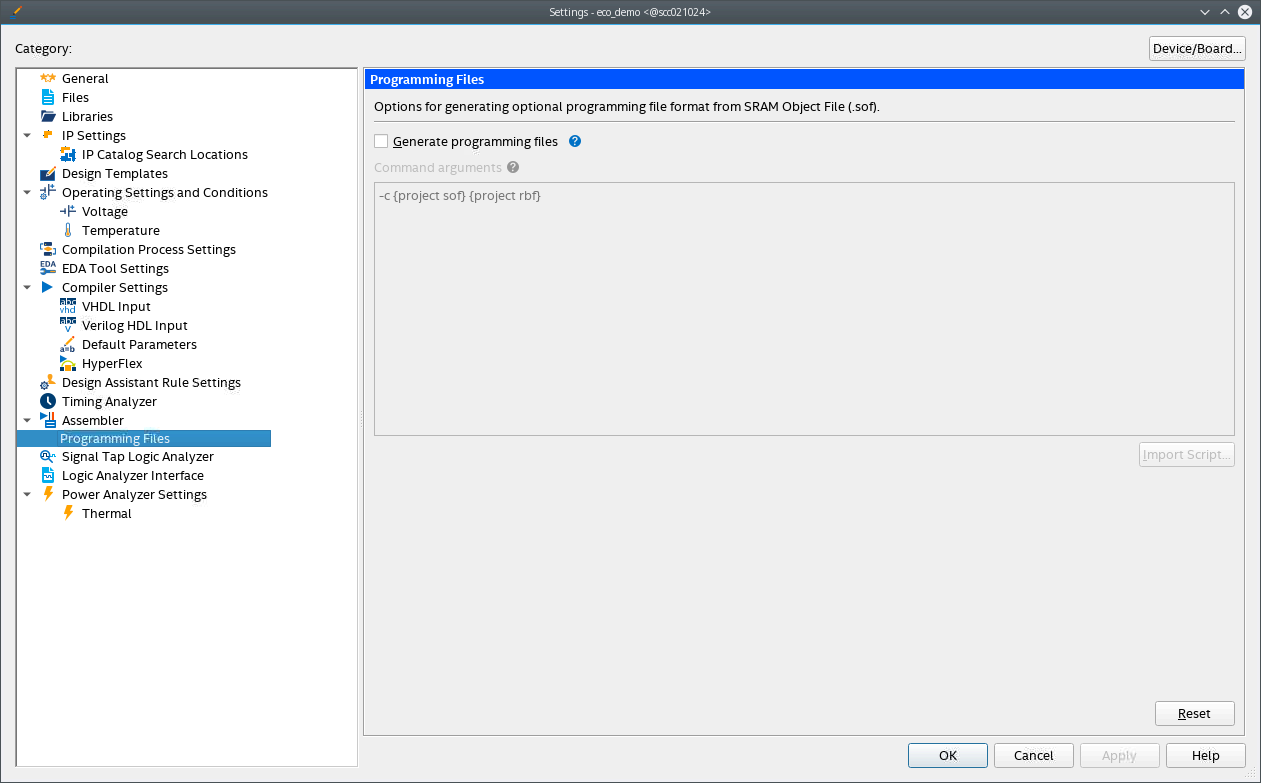
- In the Programming Files pane, select Generate programming files.
- Enter your command in the Command arguments box or click Import Script to upload a script file.
Each argument line the Command arguments box is subject to the following conditions:
- Lines must each begin with -c or --convert.
- Lines must each contain at least two argument tokens.
- Lines cannot contain pipes. For lines that contain pipes, only the first command argument before the first pipe in the command argument is executed.
If an argument line does not meet these conditions, you might see one of the following errors:
Figure 9. Error message when command argument lines do not begin with -c or --convert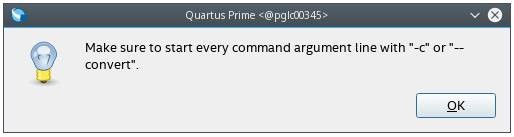 Figure 10. Error message when command argument line does not contain at least two arguments
Figure 10. Error message when command argument line does not contain at least two arguments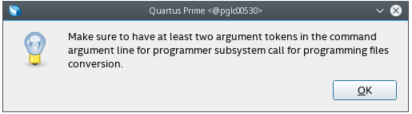 Figure 11. Error message when command argument line contains a pipe
Figure 11. Error message when command argument line contains a pipe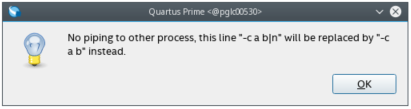
- Click Apply then click OK.
Ensure that the path to the .sof file is correct, otherwise you receive error messages similar to the following messages:
Error(22528): Programming files generation using command Error (19509): Cannot locate file output_files/abc.sof. was unsuccessful. Check pfg.log for more info.
A pfg_commands.txt file is generated and the QSF file is updated with the following settings:
GENERATE_PROGRAMMING_FILES=ON
CONVERT_PROGRAMMING_FILES_COMMANDS /<user-project-path>/pfg_commands.txt