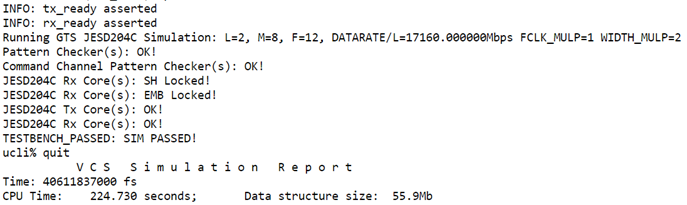A newer version of this document is available. Customers should click here to go to the newest version.
2.4. Simulating the Design Example Testbench
The design example testbench simulates your generated design.
Figure 4. Procedure
To simulate the design, perform the following steps:
- Change the working directory to <example_design_directory> /simulation/<Simulator>.
- In the command line, run the simulation script. The table below shows the commands to run the supported simulators.
Simulator Command QuestaSim* / ModelSim* vsim -do modelsim_sim.tcl vsim -c -do modelsim_sim.tcl (without QuestaSim* / ModelSim* GUI) VCS* sh vcs_sim.sh VCS* MX sh vcsmx_sim.sh The simulation ends with messages that indicate whether the run was successful or not.Figure 5. Successful SimulationThis figure shows the successful simulation message for VCS simulator.