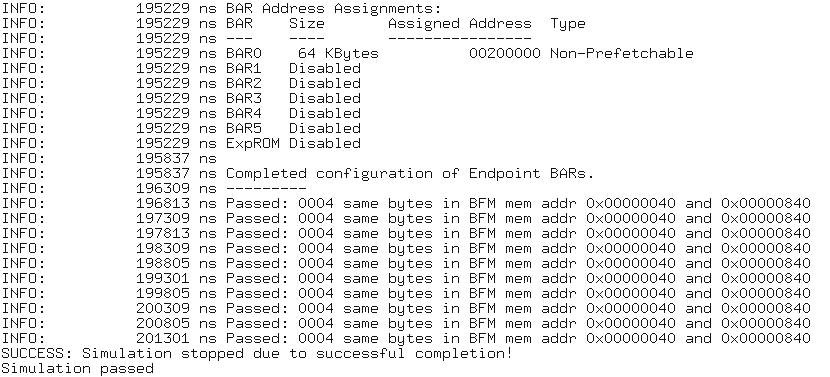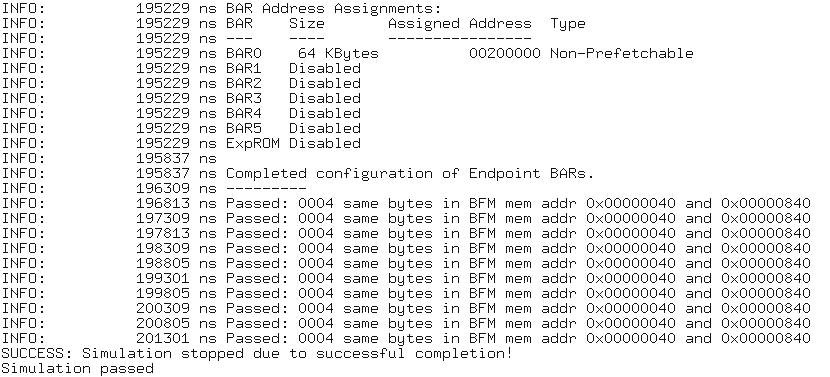R-Tile Avalon® Streaming Intel® FPGA IP for PCI Express* Design Example User Guide
ID
683544
Date
12/19/2022
Public
A newer version of this document is available. Customers should click here to go to the newest version.
1. About the R-Tile Avalon® Streaming Intel® FPGA IP for PCI Express
2. Quick Start Guide
3. R-Tile Avalon® Streaming Intel® FPGA IP for PCI Express* Design Example User Guide Archives
4. Document Revision History for the R-Tile Avalon® Streaming Intel FPGA IP for PCI Express Design Example User Guide
2.4.5.1. ebfm_barwr Procedure
2.4.5.2. ebfm_barwr_imm Procedure
2.4.5.3. ebfm_barrd_wait Procedure
2.4.5.4. ebfm_barrd_nowt Procedure
2.4.5.5. ebfm_cfgwr_imm_wait Procedure
2.4.5.6. ebfm_cfgwr_imm_nowt Procedure
2.4.5.7. ebfm_cfgrd_wait Procedure
2.4.5.8. ebfm_cfgrd_nowt Procedure
2.4.5.9. BFM Configuration Procedures
2.4.5.10. BFM Shared Memory Access Procedures
2.4.5.11. BFM Log and Message Procedures
2.4.5.12. Verilog HDL Formatting Functions
2.4.5.11.1. ebfm_display Verilog HDL Function
2.4.5.11.2. ebfm_log_stop_sim Verilog HDL Function
2.4.5.11.3. ebfm_log_set_suppressed_msg_mask Task
2.4.5.11.4. ebfm_log_set_stop_on_msg_mask Verilog HDL Task
2.4.5.11.5. ebfm_log_open Verilog HDL Function
2.4.5.11.6. ebfm_log_close Verilog HDL Function
2.3.1.4. Xcelium* Simulator
Note: Xcelium* simulator support is only available in devices with the suffix R2 or R3 in their OPN numbers. For more details on OPN decoding, refer to the Intel® Agilex™ FPGAs and SoCs Device Overview.
Perform the following steps to execute the simulation via a command line:
- Export the following environment variables:
- export CADENCE_ENABLE_AVSREQ_6614_PHASE_1=1
- export CADENCE_ENABLE_AVSREQ_12055_PHASE_1=1
- Change to the simulation working directory: cd <my_design>/pcie_ed_tb/pcie_ed_tb/sim/xcelium
- Execute the following command: sh xcelium_setup.sh USER_DEFINED_VERILOG_COMPILE_OPTIONS="-sv\ " USER_DEFINED_ELAB_OPTIONS="-timescale\ 1ns/1ps" USER_DEFINED_SIM_OPTIONS="-input\ @run" TOP_LEVEL_NAME="pcie_ed_tb.pcie_ed_tb" | tee simulation.log
Note: The command above is a single-line command.
A successful simulation includes the following message: "Simulation stopped due to successful completion!"
Figure 18. Successful Simulation Message