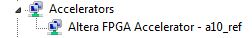After you initialize the Intel® Arria® 10 GX FPGA Development Kit and install the OpenCL runtime driver, program the flash memory on the board and run a diagnostic test.
- Program the flash memory on the board as follows:
- Set the AOCL_BOARD_PACKAGE_ROOT environment variable to point the folder that contains your Intel® Arria® 10 reference BSP folder:
INTELFPGAOCLSDKROOT/board/a10_ref
Where
INTELFPGAOCLSDKROOT in the installation path for the
Intel® FPGA SDK for OpenCL™ .
- Run the following command to program the flash memory. This command does not use PCIe. It requires only JTAG.
aocl flash acl0 boardtest.aocx
- Perform a hard reboot (sometimes called a cold reboot) of your host system. That is, power your host system down, then turn the host system power back on.
- Confirm that the initialization completed successfully by running the following command:
aocl diagnose
The command should produce output like the following example output:
aocl diagnose: Running diagnose from /tools/aclboardpkg/altera_a10pciedk/16.0/linux64/libexec
------------------------- acl0 -------------------------
Vendor: Intel Corporation
Phys Dev Name Status Information
acla10_ref0 Passed Arria 10 Reference Platform
PCIe dev_id = 2494, bus:slot.func = 04:00.00, Gen3 x8
FPGA temperature = 38.8 degrees C.
DIAGNOSTIC_PASSED
At this point, you can see the Intel® Arria® 10 GX FPGA Development Kit board as a PCIe device on your system.
On Linux host systems, the
/sbin/lspci | grep Altera command should return output similar to the following example output:
-baseh-4.1$ lspci | grep Altera
03:00.0 Class 1200: Altera Corporation Device 2494 (rev 01)
On Windows host systems, the Windows device manager should show the device under Accelerators, similar to the following example:
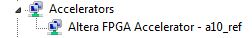
Your
Intel® Arria® 10 GX FPGA Development Kit is now ready to use with the
Intel® FPGA SDK for OpenCL™ Offline Compiler. If you had any errors when initializing your board, review the
Troubleshooting section.