12.1.6. Decimating FIR
Use the Decimating FIR block in a digital down converter for a radio system or a general purpose DSP application. The coefficients and input data are fixed-point types, and the output is the implied full precision fixed-point type. You can reduce the precision by using a separate Scale block, which can perform rounding and saturation to provide the required output precision.
The Decimating FIR block supports rate changes from two upwards, coefficient width in bits from 2 to 32 bits, half-band and L-band Nyquist filters, real and complex filters, symmetry and anti(negative)-symmetry.
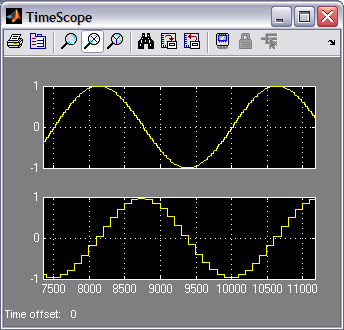
At each sample time k, the new output y, is calculated by multiplying coefficients a, by the recent past values of the input x.
The Decimating FIR has a lower output sample rate than the input sample rate by a factor, D, the decimation factor. The decimating FIR discards D–1 out of D output samples, thus lowering the sample rate by a factor D.
The physical implementation avoids performing multiplications with these zero samples, reducing the filter cost.
| Parameter | Description |
|---|---|
| Input rate per channel | Specifies the sampling frequency of the input data per channel measured in millions of samples per second (MSPS). |
| Decimation | Specifies the decimation rate. Must be an integer. |
| Number of channels | Specifies the number of unique channels to process. |
| Symmetry | You can select Non Symmetrical, Symmetrical or Anti-Symmetrical coefficients. Symmetrical coefficients can result in hardware resource savings over the asymmetrical version. |
| Coefficients | You can specify the filter coefficients using a Simulink fixed-point object fi(0). The data type of the fixed-point object determines the width and format of the coefficients. The length of the array determines the length of the filter. For example, fi(fir1(49, 0.3),1,18,19) |
| Base address | You can memory map the filter's coefficients into the address space of the system. This field determines the starting address for the coefficients. It is specified as a MATLAB double type (decimal integer) but you can use a MATLAB expression to specify a hexadecimal or octal type if required. |
| Read/Write mode | You can allow Read, Write, or Read/Write access from the system interface. Turn on Constant. to map coefficients to the system address space. |
| Filter structure | You can select Use All Taps, Half Band, or other specified band (from 3rd Band to 46th Band). |
| Expose Avalonmemory-mapped agent in Simulink | Allows you to reconfigure coefficients without Platform Designer. Also, it allows you to reprogram multiple FIR filters simultaneously. Turn on to show the Avalon-MM inputs and outputs as normal ports in Simulink. The Read/Write mode decides the valid subset of Avalon memory-mapped agent ports that appear on the block. If you select Constant, the block shows no Avalon-MM ports. |
| Reconfigurable channels | Turn on for a reconfigurable FIR filter. |
| Channel mapping | Enter parameters as a MATLAB 2D aray for reconfigurable FIR filter. Each row represents a mode; each entry in a row represents the channel input on that time slot. For example, [0,0,0,0;0,1 2,3] gives the first element of the second row as 0, which means DSP Builder processes channel 0 on the first cycle when the FIR is set to mode 1. |
| Soft reset rezeroes delay lines |
When this parameter is On, after a soft reset:
This parameter defaults to Off, which is the traditional FIR filter behavior. When this parameter is Off, the initial valid output following a soft reset may contain residue from inputs before the reset. This residue incrementally flushes out as the FIR filter output evolves to become entirely a function of new valid inputs. When this parameter is On the FIR filter may require additional resources. |
For more information about Simulink fixed-point objects and MATLAB functions, refer to the MATLAB Help.
| Signal | Direction | Description |
|---|---|---|
| a | Input | The fixed-point data input to the block. If you request more channels than can fit on a single bus, this signal is a vector. The width in bits is inherited from the input wire. |
| v | Input | Indicates validity of the data input signals. If v is high, the data on the a wire is valid. |
| c | Input | Indicates the channel of the data input signals. If v is high, then c indicates which channel the data corresponds to. |
| m | Input | Indicates a reconfigurable filter. |
| b | Input | Indicates multibank filter. This input appears when you add a second filter definition to the Coefficients parameter in the parameters dialog box. |
| q | Output | The fixed-point filtered data output from the block. If you request more channels than can fit on a single bus, this signal is a vector. The width in bits is a function of the input width in bits and the parameterization. |
| v | Output | Indicates validity of data output signals. |
| c | Output | Indicates the channel of the data output signals. The output data can be non-zero when v is low. |