Concepts
Use the Container Playground components to develop, build and test your applications on Intel® hardware directly from your browser without any setup required on your local machine.
Get an overview using the Quick tour option.

Component |
Description |
|---|---|
Resources |
Import assets like container images, dockerfiles, helm charts, docker-compose files, and application source code. |
Projects |
Associate imported resources with one or more projects to configure and run. |
My Library |
Manage your configured projects, imported resources, and storage filesystem. |
Dashboard |
Start, monitor, view performance information, stop and remove your active projects. |
Marketplace |
Pre-built container catalog to try out or use as building blocks for your projects. |
CLI |
JupyterLab IDE with buildah and OpenVINO™ installed for interactive development and customizing sample applications. |
How It Works?
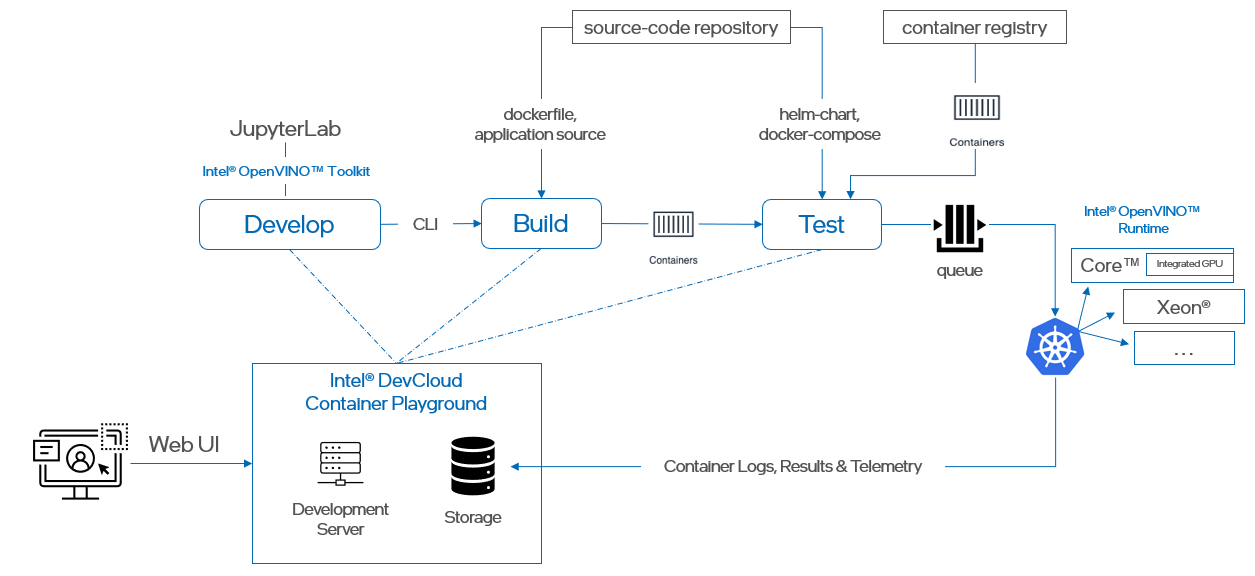
- Your account will be active for 120 days after sign-up.
A single logged in session can be used for up to 4 hours.
Testing environment
The container-playground portal supports multiple mechanisms to onboard your containerized applications.
Test with docker-compose files or Test with helm-charts hosted in Git repositories.
Build with dockerfiles or Build from application source without dockerfiles hosted in Git repositories.
Above imported resources must be associated with a project to configure and launch on available Intel® hardware. Upon launch, the target hardware is allocated to your user account exclusively until the execution completes or a maximum time limit of 30mins is reached. You also have access to the container logs, performance information and a filesystem that can be mounted to retrieve data from the containers.
- You can launch up to 3 different projects on target platforms simultaneously.
Use the private registry associated with your account to store up to 15 containers with a total storage limit of 20GB
Your containers can be built with a maximum size of 10GB
JupyterLab environment
The JupyterLab environment can be used for development tasks such as:
Your workspace includes:
Intel® Xeon® processor with 2 vCPUs and 4 GB RAM
Access to 2 GB of private persistant filesystem storage associated with your account expandable up to 5GB
OpenVINO™ Toolkit utilities accessible in the terminal
Pre-installed dependencies to run OpenVINO™ notebooks
Essential utilities such as Python, git, curl, wget and Java
Buildah to facilitate building your containers from dockerfiles
- Your active Jupyterlab instance can be used for up to 2 hours.
For performance benchmarking tasks, see Test Containers.