
 |
For most Intel Graphics Products, there is only one configuration that will support a certain external display.

 |

 |

 | |
 | |
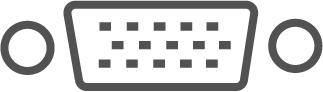 | |
 | |
 |
OR

Built-in display

 | |
 | |
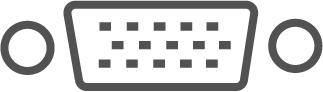 | |
 | |
 |

 | |
 | |
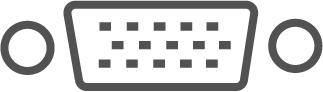 | |
 | |
 |

Built-in display
| Note | Thunderbolt (TBT) uses the USB-C connector to transmit display data. Not all USB-C systems are compatible with TBT. To determine if TBT is supported, look for the Thunderbolt symbol or contact your equipment manufacturer. |
Built-in displays typically use either an eDP (off the chipset or mobile processor) or LVDS connector type. To determine which connector type your built-in display uses, try one of the following options:
To find the maximum number of screens and resolution supported by your Intel® Graphics Devices, follow these steps:
Most combinations of HDMI, DVI, VGA, DisplayPort (DP), and Embedded DP (eDP) are supported on Graphics for 3rd Generation Intel® Processors and newer. If you are unsure on which Generation your processor is, you can identify the Generation of Intel® Core™ Processors .
Intel HD Graphics 4000/2500 of 3rd Generation Intel® Core™ Processors, Intel HD Graphics of Intel® Pentium® Processors 2000/G2000/G2100 series, Intel HD Graphics of Intel® Celeron® Processors 1000/G1000 series products support three displays with the following configurations:
The following combinations are not supported:
| Display 1 Configuration | Display 2 Configuration | Display 3 Configuration |
| HDMI | HDMI | HDMI |
| DVI | DVI | DVI |
| HDMI | HDMI | DVI |
| HDMI | DVI | DVI |