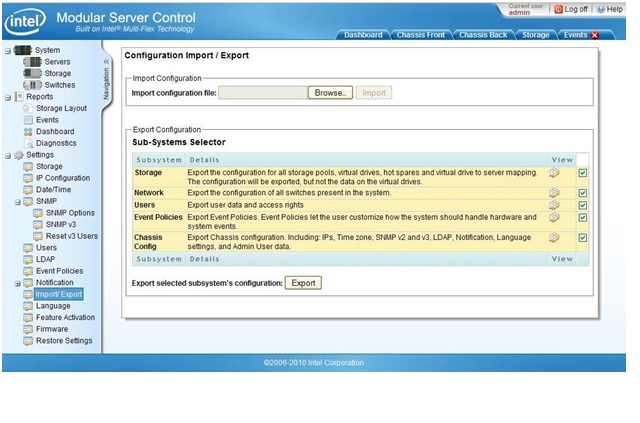FAQs for Intel® Modular Server Advanced Management Pack
| Note | This product is no longer available for purchase. See the Intel® Modular Server Advanced Management Pack MFSADVMGMT Product Discontinuance. |
Click or the topic for details:
What are the advantages of the Intel® Modular Server Advanced Management Pack?
The Intel® Modular Server Advanced Management Pack offers the possibility to save the settings from the CMM, Storage, and Ethernet switch and export/import to another chassis. It also provides support for Lightweight Directory Access Protocol (LDAP), SYSLOG and SNMPv3.How can I use the Intel Modular Server Advanced Management Pack?
The Intel Modular Server Advanced Management Pack is supported in the:- Intel® Modular Server Chassis MFSYS25
- Intel® Modular Server System MFSYS35 with firmware package UFU 6.5 or above
- Intel® Modular Server Chassis MFSYS25V2 with 10.1 or above
- Intel® Shared LUN
- Intel® Modular Server Storage Management Pack (product code: MFSLUNCOPY)
- Intel Modular Server Advanced Management Pack
- Intel® Modular Server Virtualization Manager (product code: MFSVRT) [on firmware package 11.x only]
How can I check how many days are left from my 30-day license trial key?
From the menu in the left panel, by clicking Feature Activation. All activated feature keys and remaining trial days (if applicable) display here.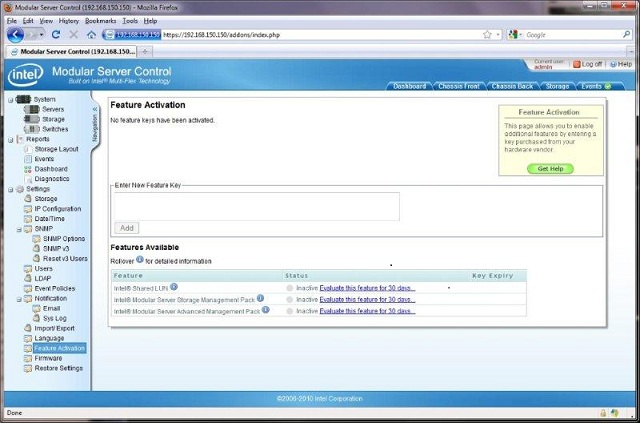
What happens after the 30-day test license key has expired?
Feature activation is no longer supported as this product has been discontinued.What are the hardware requirements?
The Intel Modular Server chassis needs to have firmware level UFU 6.5 or higher. When using the import/export function, both chassis must have:- The same firmware level
- Identical hardware configuration (same number of SCMs in the chassis, same amount of hard drives)
How can I import/export the settings from one chassis to another?
Click Import/Export in left panel menu, to prompt the Configuration Import/Export screen. Choose which sub-systems settings to save by ticking the box next to it and click on export. This will give the option to save the settings as a .zip file locally or on an external USB key or client.
When importing a saved configuration, simply browse to the location of the file, select the file and click on import.