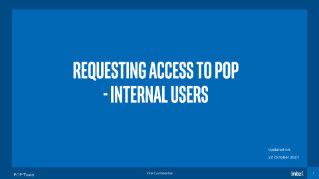Requesting Access to POP - Internal Users
POP Team Intel Confidential Updated on: 22 October 2021 1 Overview Step 1 • Sign in into supplier.intel.com Step 2 • Request for access to POP application Step 3 • POP Application Owner approves your access request Step 4 • Your Reporting Manager Approves in AGS Department or Event Name POP Team Intel Confidential 2 Step 1. Signing Up PDOepPaTrtemaemnt or Event Name Intel Confidential 3 Go To https://supplier.intel.com/supplierhub/. Click on the “Supplier Sign-In” link and sign in with Automatic sign in option with VPN connected. Note : If this SPS Home page has been changed, please search for ‘Supplier Sign-in’ link. Department or Event Name POP Team Intel Confidential 4 For first time logging in users, it may take few minutes for auto- registration process to be completed. Sign in again after 5 mins. Department or Event Name POP Team Intel Confidential 5 Step 2: Requesting Application-specific Access PDOepPaTrtemaemnt or Event Name Intel Confidential 6 Click the “Manage My Account” link in the left-hand menu. Department or Event Name POP Team Intel Confidential 7 Click the “Application Access” link. Department or Event Name POP Team Intel Confidential 8 1. Please uncheck Intel® Web Suite – Suppliers Only. 2. Check on the box for Proof of Performance (POP) – Intel Employees Only 3. Click the “Submit” button. Department or Event Name POP Team Intel Confidential 9 POP Access Approval Workflow Department or Event Name POP Team Intel Confidential 10 Step 3: First level of Approval by POP Application Owner POP Team Intel Confidential 11 Once your request is submitted, POP Application owner reviews and Approves your request, after which you will receive an e-mail. You can check the status of your request by clicking on the ’Check Request Status’ under ‘Manage My Account’. Status will be in ‘Approved’, after first level of approval. Department or Event Name POP Team Intel Confidential 12 Step 4: Second level of Approval by Reporting Manager PDOepPaTrtemaemnt or Event Name Intel Confidential 13 Follow up with your Reporting Manager to provide approval in AGS (https://ags.intel.com). Steps to track your POP access request in AGS: Steps for Reporting manager to Approve in AGS: Department or Event Name POP Team Intel Confidential 14 You will receive an e-mail as soon as the Approval process is completed. Once approved, you can see the ‘Proof of Performance’ link through which you can access POP Tool. Department or Event Name POP Team Intel Confidential 15 On clicking Proof Of Performance link, if you get the below message, please contact popsupport@intel.com by specifying the POP Role which you required and Geo also, if you need Finance / Read-Only Role. Roles : Marketing PM / Finance / Read-Only Geo : APAC / IJKK / EMEA / PRC / ASMO-LAR / ASMO-NAR Department or Event Name POP Team Intel Confidential 16