F-Tile Dynamic Reconfiguration Suite Intel® FPGA IP User Guide
ID
711009
Date
6/21/2022
Public
A newer version of this document is available. Customers should click here to go to the newest version.
1. About the F-Tile Dynamic Reconfiguration Suite Intel® FPGA IP Core
2. Interface Overview
3. Parameters
4. Designing with the IP Core
5. Block Description
6. Configuration Registers
7. F-Tile Dynamic Reconfiguration Suite Intel® FPGA IP User Guide Archives
8. Document Revision History for F-Tile Dynamic Reconfiguration Suite Intel® FPGA IP User Guide
4.1. Generating Dynamic Reconfiguration Design and Configuration Profiles
4.2. Dynamic Reconfiguration QSF Settings
4.3. Dynamic Reconfiguration Rules
4.4. Hardware States and Configuration Profiles
4.5. Nios® -Based Dynamic Reconfiguration Flow
4.6. Using the Tile Assignment Editor
4.7. Visualizing Dynamic Reconfiguration Group Placement
4.8. Assigning IP_COLOCATE Hierarchy
4.9. Example: Dynamic Reconfiguration with Multirate IP Flow
4.10. Example: Dynamic Reconfiguration Programming Sequence
4.11. Determining Profile Numbers
6.1. Dynamic Reconfiguration New Trigger
6.2. Dynamic Reconfiguration Next Profile 0
6.3. Dynamic Reconfiguration Next Profile 1
6.4. Dynamic Reconfiguration Next Profile 2
6.5. Dynamic Reconfiguration Next Profile 3
6.6. Dynamic Reconfiguration Next Profile 4
6.7. Dynamic Reconfiguration Next Profile 5
6.8. Dynamic Reconfiguration Next Profile 6
6.9. Dynamic Reconfiguration Next Profile 7
6.10. Dynamic Reconfiguration Next Profile 8
6.11. Dynamic Reconfiguration Next Profile 9
6.12. Dynamic Reconfiguration Next Profile 10
6.13. Dynamic Reconfiguration Next Profile 11
6.14. Dynamic Reconfiguration Next Profile 12
6.15. Dynamic Reconfiguration Next Profile 13
6.16. Dynamic Reconfiguration Next Profile 14
6.17. Dynamic Reconfiguration Next Profile 15
6.18. Dynamic Reconfiguration Next Profile 16
6.19. Dynamic Reconfiguration Next Profile 17
6.20. Dynamic Reconfiguration Next Profile 18
6.21. Dynamic Reconfiguration Next Profile 19
6.22. Dynamic Reconfiguration Avalon MM Timeout
6.23. Dynamic Reconfiguration TX Channel Reconfiguration
6.24. Dynamic Reconfiguration RX Channel Reconfiguration
6.25. Dynamic Reconfiguration TX Channel in Reset Acknowledgment
6.26. Dynamic Reconfiguration TX Channel out of Reset
6.27. Dynamic Reconfiguration TX Channel Reset Control Init Status
6.28. Dynamic Reconfiguration TX Channel Source Alarm
6.29. Dynamic Reconfiguration RX Channel in Reset Acknowledgment
6.30. Dynamic Reconfiguration RX Channel out of Reset
6.31. Dynamic Reconfiguration RX Channel Reset Control Init Status
6.32. Dynamic Reconfiguration RX Channel Source Alarm
4.11. Determining Profile Numbers
In designs with multiple dynamic reconfiguration profiles, you can inspect the .h header file located in the <project directory>/support_logic directory to determine the number for each profile. The filename convention is <design name>__ip_insts_<tile location>.h
Figure 20. Header File ExampleThis figure shows an example of the header file which contains multiple instances of the F-Tile Dynamic Reconfiguration Suite Intel® FPGA IP.
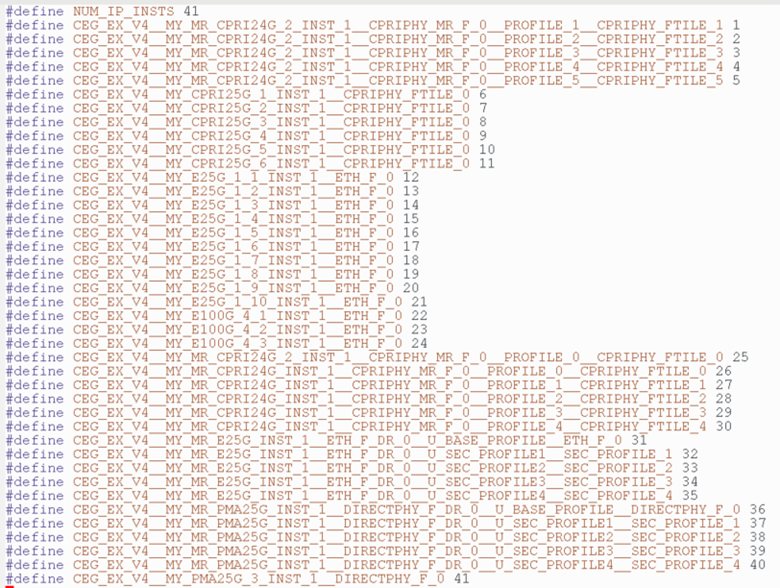
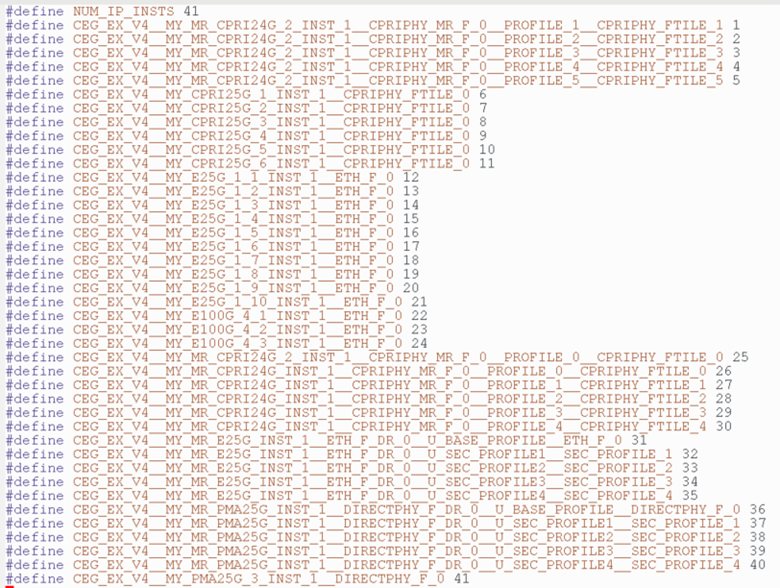
In the above example, you can observe that the design contains 41 individual profiles which are distributed across multiple instances of IPs. Also, you can determine that the Intel® Quartus® Prime Pro Edition software has assigned profile 1 to the IP Instance whose hierarchy is shown as:
CEG_EX_V4__MY_MR_CPRI24G_2_INST_1__CPRIPHY_MR_F_0__PROFILE_1__CPRIPHY_FTILE_1If you want to dynamically reconfigure this IP instance with this profile, you can program the Next Profile 1 register with a 15’h1 in the programming sequence as described in section: Example: Dynamic Reconfiguration Programming Sequence.