Critical Issue
Below is a transmitter output eye diagram example captured on the 10G Base R PHY IP transmitter output for ACDS 11.0
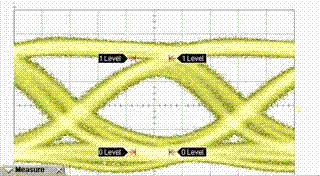
The transmitter slew rate was set incorrectly in ACDS 11.0 and above. The figure below shows the improved eye diagram after applying the recommended workaround or software patch. This issue is targeted to be fixed in ACDS 11.1.
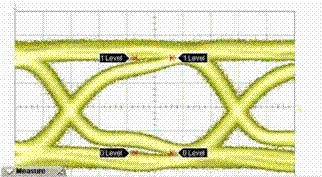
Here are the solutions for ACDS 11.0 and 11.0sp1:
For ACDS 11.0:
Below is the recommended workaround for ACDS 11.0. Please perform a backup before performing any modification to the Quartus® II library.
- Go to Altera® 10G Base R PHY IP root directory:
- For windows example: C:\altera\11.0\ip\altera\altera_10gbaser_phy\siv
- Change the following parameter in siv_10gbaser_pcs_pma_map.v in the PHY IP library folder:
- For windows example PHY IP library:
-
- C:\altera\11.0\ip\altera\altera_10gbaser_phy\siv\siv_10gbaser_pcs_pma_map.v
-
- In line 292, change the tx_slew_rate from “low” to “off”
- For windows example PHY IP library:
- Re-generate the PHY IP megawizard™ and compile the design
For ACDS 11.0SP1:
Please download the appropriate Quartus II software version 11.0SP1 patch 1.07 from the following links:
Quartus II software version 11.0SP1 patch 1.07 for Windows
Quartus II software version 11.0SP1 patch 1.07 for Linux
Quartus II software version 11.0SP1 ReadMe for patch 1.07
Caution:
You must either have previously installed the Quartus II 11.0SP1 software before installing this patch. Otherwise, the patch will not be installed correctly and the Quartus II software will not run properly.
After you install the patch or workaround, please regenerate your 10G Base R PHY IP MegaCore® before you compile your design.
Please take note the signal quality shown in the figure above may vary due to different transceiver\'s analog settings or PCB design.