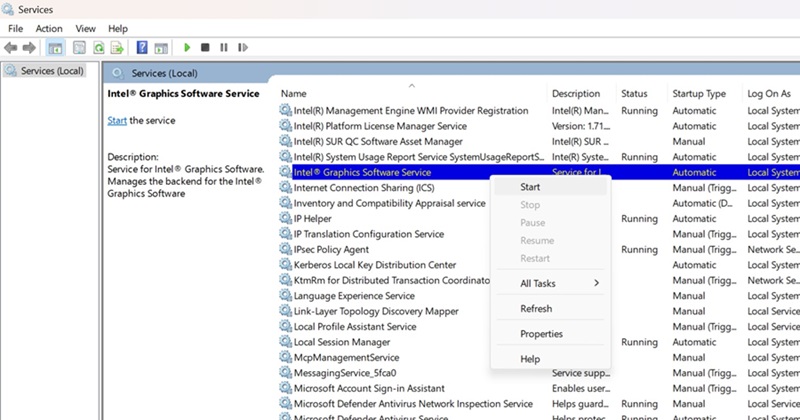The "Tuning" Tab is Missing in Intel® Graphics Software (IGS)
Content Type: Troubleshooting | Article ID: 000100556 | Last Reviewed: 03/27/2025
When Intel® Graphics Software (IGS) is terminated (for example, if the application crashes or if you kill the process and services related using Task Manager), the Tuning tab disappears.
This issue should not be seen with IGS version 25.8.1206.1 included in driver 32.0.101.6651. Install this or a newer driver.
If you keep having this problem, please contact Intel Customer Support.
This occurs because the service IntelGraphicsSoftware.service was not started. The Tuning tab depends on this service.
This happens on all the GPUs that have tuning options enabled, specifically Intel® Arc™ A-Series and B-Series.
Manually re-start the Intel Graphics Software Service by following these steps: