How to View Licenses Associated with My Intel Account
Content Type: Troubleshooting | Article ID: 000097356 | Last Reviewed: 12/11/2023
What link should I use to check my Intel licenses?
To check if you have licenses, follow the steps below:
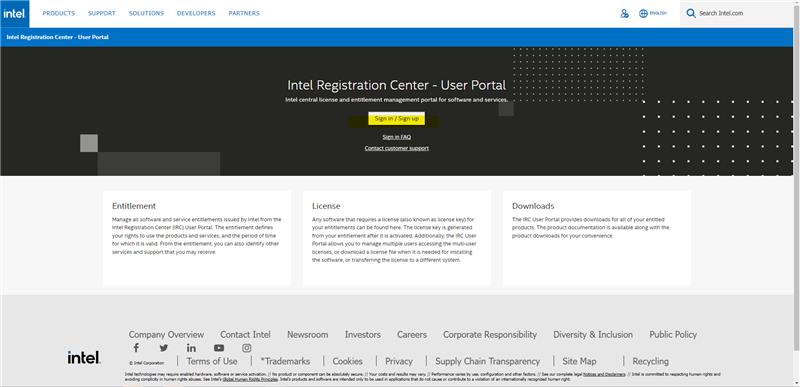
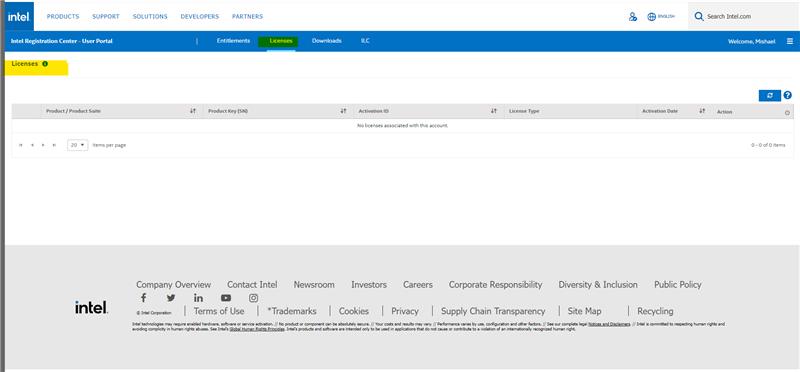
The licenses associated with your Intel account will be displayed.
If you encountered any issues, contact Intel Customer Support.