AI Assist is a preview software feature within Intel® Extreme Tuning Utility (Intel® XTU) that uses an AI (Artificial Intelligence) model to generate a proposed set of values for overclocking a system. Currently, the feature is only supported on Intel® Core™ i9 processor 14900K/KF/KS. AI Assist feature allows for easier overclocking as it characterizes individual system configuration. AI Assist offers a better experience for some users than the one-click Intel® Speed Optimizer feature in Intel® XTU because it attempts to characterize your particular configuration (processor, power delivery, motherboard features, and cooler components). To use the AI Assist feature, users should reset BIOS overclocking values to the default values prior to system characterization. This will allow users to get the most optimal recommendations based on their system configuration.
| Note | Do not reset entire BIOS. Only rest BIOS overclocking values that may have been modified. |
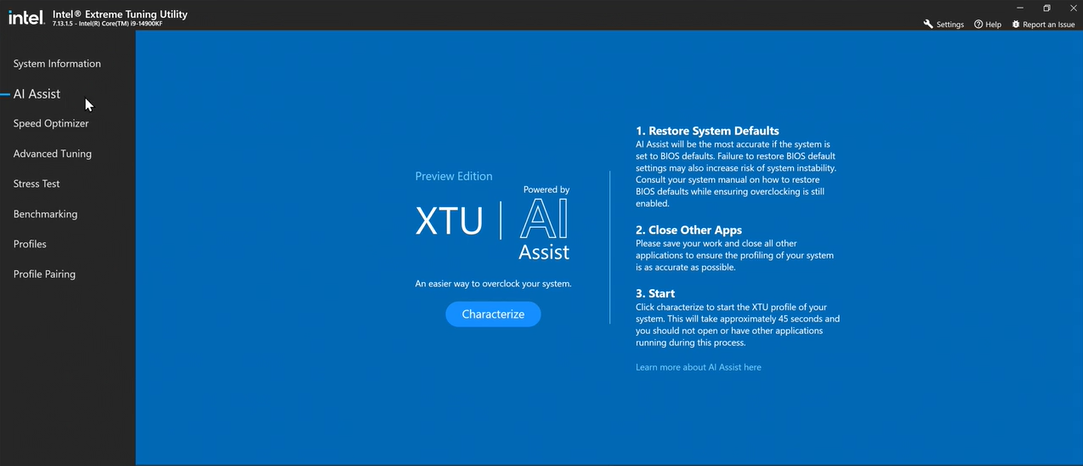
AI Assist provides 95% accuracy and allows users to leverage further tuning.
Once you start characterization, a 30-second countdown will start as the system is stressed and AI Assist collects data. After data collection, AI Assist will then show proposed values.
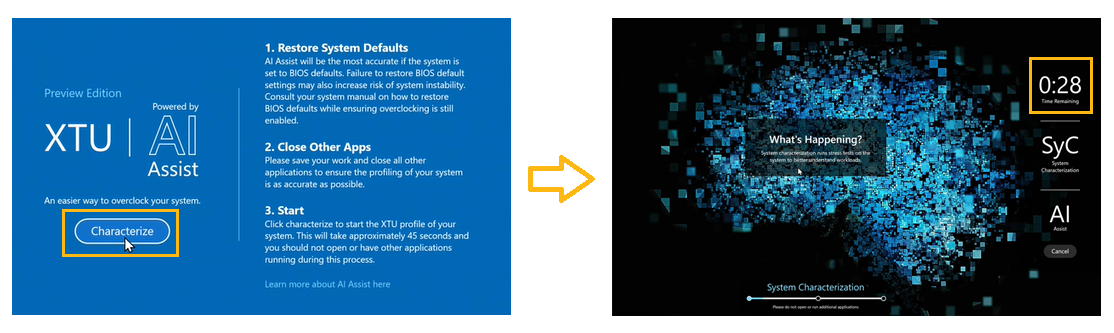
User may decide to apply these values or cancel proposed values.
| Note | While AI seeks to maintain system stability, there is a possibility that the characterization values may crash your system or have other unexpected adverse effects. Click cancel if you want to keep your current values. If you cancel, you will need to re-run characterization to regenerate these settings. |
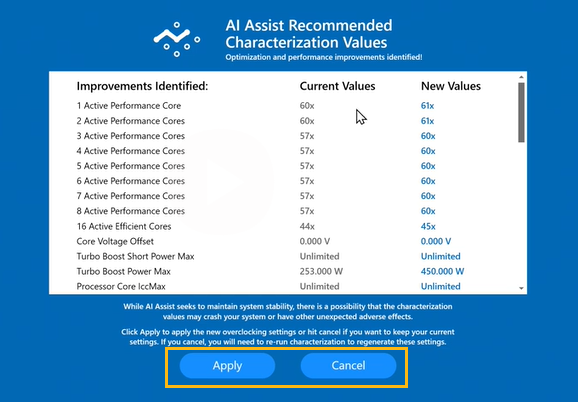
Once applied, user may continue tuning by navigating to Advanced Tuning tab and applying additional tuning to their system.
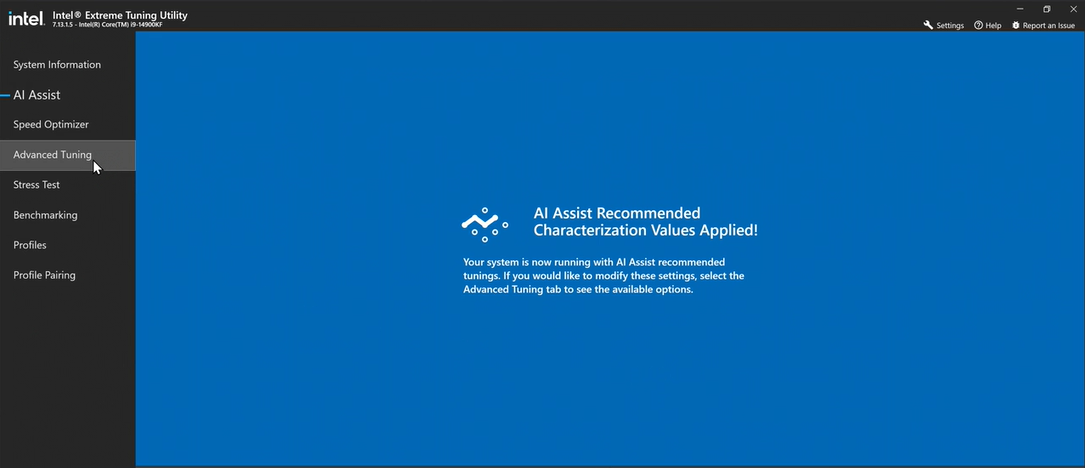
FAQ (Frequently Asked Questions)
Click or the topic for details:
How does AI Assist work?
- Characterizes your system by running a stress workload and collects data.
- Feeds that data into a trained AI model.
- Comes up with proposed tuning values.
What is the difference between Intel® Speed Optimizer and AI assist?
Intel Speed Optimizer and AI assist are different overclocking features. Intel Speed Optimizer is more conservative; AI Assist attempts to use some intelligence to make it's recommendations.What processors are supported with AI Assist feature?
- Intel® Core™ i9 processor 14900K
- Intel® Core™ i9 processor 14900KF
- Intel® Core™ i9 processor 14900KS
| Note | Select unlocked processors may be added in the future. Above list will be updated accordingly. |
What are the system requirements for AI Assist overclocking?
Since AI Assist is a feature within Intel XTU, it will require an overclockable processor (unlocked) and motherboard. Refer to the supported processors list above and consider your Intel® Z690 Chipset or Intel® Z790 Chipset, along with proper power and cooling for best overclocking experience.What versions of XTU include AI Assist?
The latest version of XTU (7.13) includes AI Assist when combined with a supported processor. It is always recommended to use the latest version of Intel® XTU, available for download here.Would values carry over if I made changes to system configuration?
No. AI Assist is highly dependent on system configuration, especially for thermal and power management. Each AI Assist recommendation is useful only for that configuration. If a user makes changes to system hardware/configuration with a different case, different fans, a different processor cooler, different motherboard, different processor, or different power supply, it is recommended to re-run AI Assist to get new recommended customized values for that new configuration.