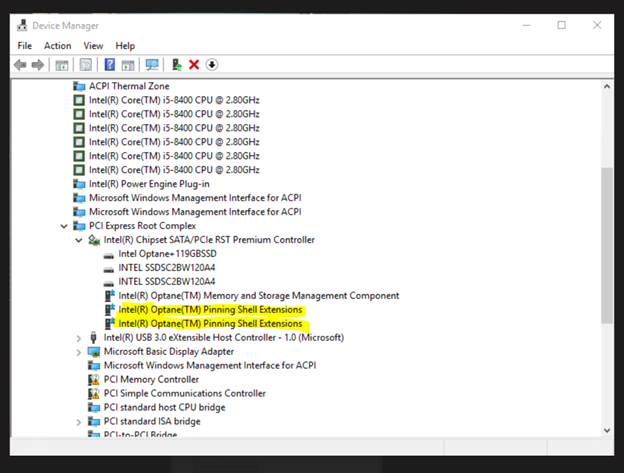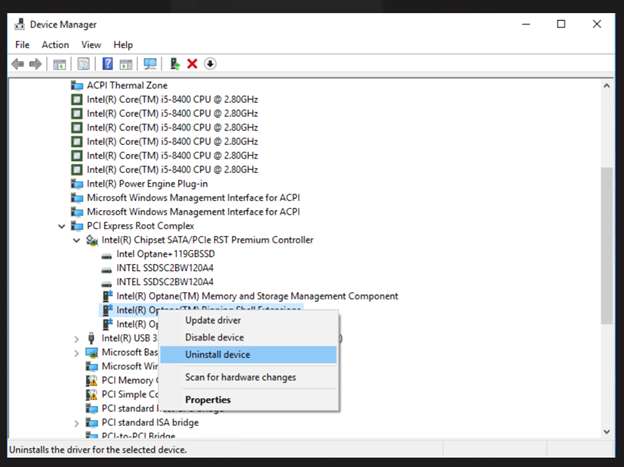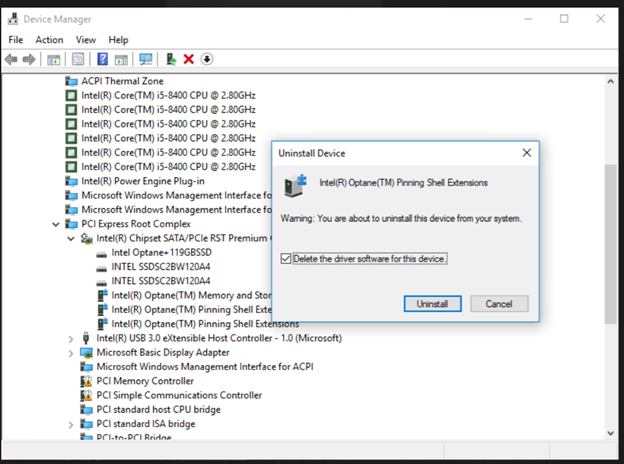Environment
Operating System
Description
The Intel® Optane™ (Pinning) Shell Extensions registers Event Tracing for Windows* (ETW) providers but does not release busy sessions by opening new ones.
As a result, there are no available sessions for other software components, and they may fail to register their ETW providers which may lead to an application crash.
Impact has been confirmed for Visual Studio* (not limited to a specific version) and Windows Explorer* (explorer.exe), but any application using ETW providers could be potentially impacted.
Impacted application versions: 17.0.* to 18.8*.
Resolution
Uninstall the Intel Optane (Pinning) Shell Extensions
In case of versions 17.0.* to 17.8*, uninstall it using the Control Panel menu:
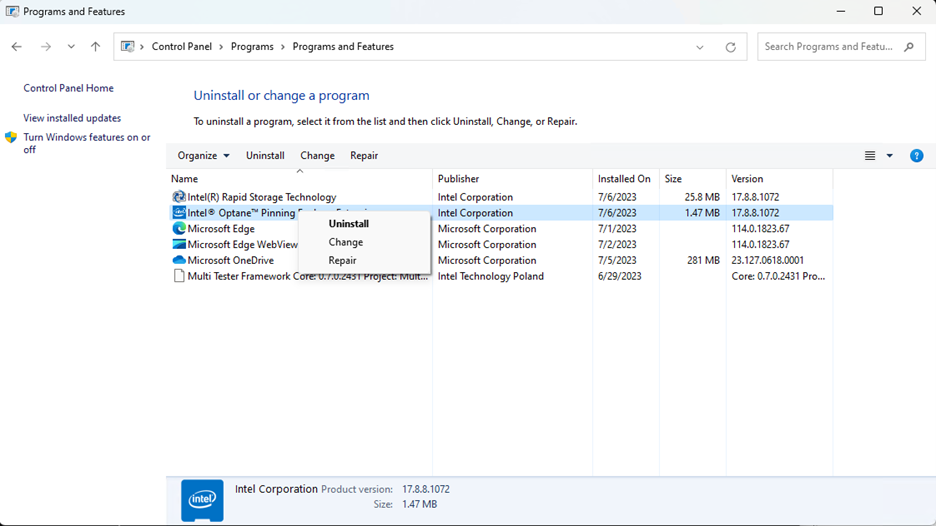
For later versions, uninstall it using the Device Manager menu. If there is more than one software device (as on the screen below), uninstall all of them.