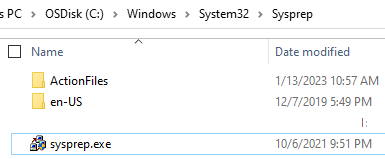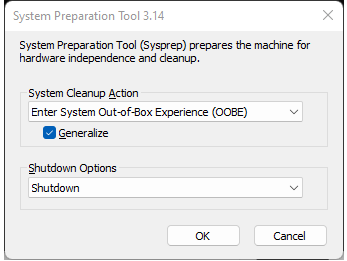Upgrading Intel® 12th Gen CPU to Intel® 13th with Intel® RST Installed on Intel® VMD Enabled Platform When Pin to Pin Compatible
Content Type: Troubleshooting | Article ID: 000095498 | Last Reviewed: 06/21/2023
I get a BSOD when I upgrade the CPU from the Intel® 12th CPU Gen to the 13th Gen after following the appropriate BIOS upgrade. I want to retain the OS image with Intel® Rapid Storage Technology (Intel® RST) installed on my Intel® Volume Management Device (Intel® VMD) enabled platform, but the system can't boot into the OS and I get a BSOD.
Preliminary steps:
| Note | This option's availability is dependent on the system vendor providing this option in system BIOS. Contact your system vendor to get more details on this option availability in the system BIOS. |
Resolution steps: