Vulkan Can't Initialize in ON1 RAW*
Content Type: Error Messages | Article ID: 000095120 | Last Reviewed: 07/01/2024
When opening ON1 RAW* a error message will prompt and states:
"The application could not launch because Vulkan could not be initialized, Vulkan 1.1 or later is required."
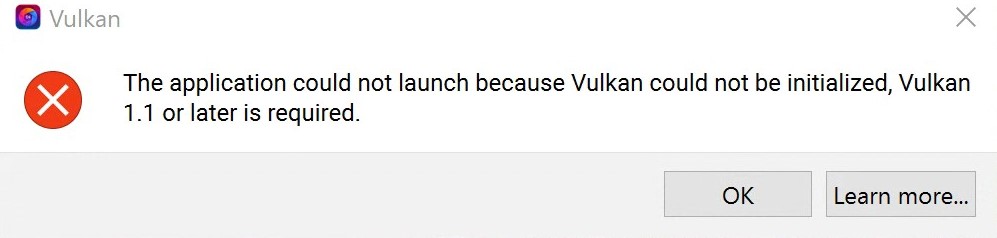
Ensure that your graphics drivers are updated
If the graphics driver is already updated and the issue persists, perform a clean installation of the graphics driver. The driver may have been corrupted during the update process and needs to be reinstalled.
| Note | If no older drivers are stored in the system, the graphics controller in Device Manager should now be listed as Microsoft Basic Display Adapter, Standard VGA Graphics Adapter or similar. If not, repeat steps 3 through 5. |
| Note | If your system is a Original Equipment Manufacturer (OEM) , kindly download the driver from the manufacturer.s website This driver has been customized, tested and validated to run properly with your system. Get the support site of system manufacturers. We supply generic versions of graphics drivers for general purposes. Computer manufacturers might have changed the features, incorporated customizations, or made other changes to the graphics driver software or software packaging. To avoid potential installation incompatibilities, we recommend that you check first with your computer manufacturer and use the driver software provided by them. |