Support Knowledge Base
Content Type: Error Messages | Article ID: 000094889 | Last Reviewed: 09/25/2023
Environment
Intel® Extreme Tuning Utility (Intel® XTU) Intel XTU® 7.9 and Intel XTU® 7.12 and newer.
Description
When trying to use existing profiles within Intel® XTU, the system doesn’t show any profiles. Profiles no longer display within Intel® XTU when transitioning from an older (7.9) to a newer (7.12) version of the utility.
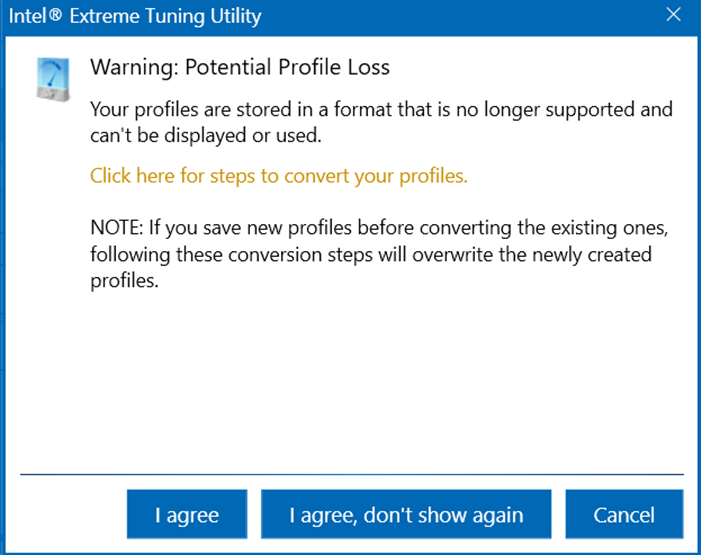
Resolution
Depending on the version of Intel® XTU that the profiles were created with, some profiles used with Intel® XTU 7.9 and older have missed the transition phase. Intel® XTU profiles are not lost and can be retrieved. Do not attempt to save new profiles with new Intel® XTU (version 7.12 and newer) if you plan on converting existing ones that are not supported by the new format. This will overwrite your newly created profiles.
Follow the steps below to convert profiles to the latest format:
- Download and install latest Intel® XTU.
- Contact Intel Customer Support and
- Share error/warning message screenshot.
- Share system information: processor number, motherboard and OS, or share an XTU screenshot of System Information Tab.
- Send your database file "Profiles3.db" so that it can be converted to the right format.
Note - Only Profiles3.db file can be converted. If you have .xml file, you have the right format and conversion is not possible.
- An 8KB database file indicates an empty file without profiles. Make sure your database file is larger than 8KB.
- Database file is located: C:\ProgramData\Intel\Intel Extreme Tuning Utility\Profiles3.db.
- If ProgramData folder is not visible, it is likely hidden.
- Request to convert your Intel® XTU profiles database file.
- Intel Customer Support will assist you with the conversion and provide usable profiles.
Warning | Saving new profiles before converting existing ones will overwrite the newly created profiles. |