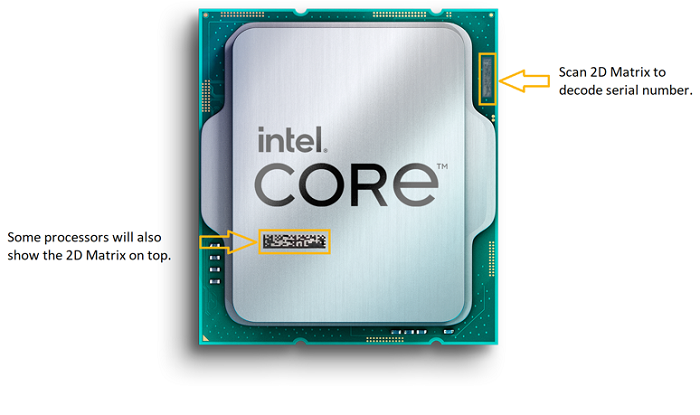| Note | The Intel® Reverse Logistics Toolkit has been discontinued and is no longer available for download. All versions of the software have been removed as of September 2024. |
Intel® Reverse Logistics Toolkit allows users to find the serial number (Visual ID) of their Intel® Processor by using their smartphone's camera to scan the 2D Matrix symbol on their Intel® Processor. This can be done through a live scan or decoding a still image photo. Refer to the Modes of Scanning for 2D Matrix section below for more details.
Optionally, users can generate the Electronic Service Request (ESR) file that customers may use to submit a warranty claim.


Modes of Scanning 2D Matrix:
- Scan from Photo Album: Select a photo from your photo album to scan for 2D Matrix.
- Scan photo from Camera: Use device's camera to take a photo and scan this photo for 2D Matrix.
- Scan using Live Video: Use device's camera with Live Video to continuously scan for 2D Matrix.
| Note | If Live Video mode is not successful, it is recommended to use the Scan from Photo Album mode. |
Click or the topic for details:
What are the benefits of using Intel® Reverse Logistic Toolkit?
Intel® Reverse Logistic Toolkit allows Intel customers to conveniently use their smartphones to scan their processor to obtain the Intel® processor serial number. This scan can also generate the Electronic Service Request (ESR) file that customers may use to submit a warranty claim.Where can I download Intel® Reverse Logistic Toolkit?
| Platform / Device | Download Link |
| Intel® Download Center / Android Devices | No longer available. |
| Google* Play Store / Android Devices | No longer available. |
| Apple* App Store / Apple Devices | No longer available. |
What smartphone device should be used?
| Android Devices | Apple Devices |
- Minimum Android 9 Required
- Size: 33.1 MB
- Camera (10MP Camera minimum required)
| - No Min Device Req.
- Size: 33.1 MB
- Camera (10MP Camera minimum required)
|
Where is the 2D Matrix located?
Using your devices camera, allow Intel® Reverse Logistic Toolkit to focus and scan the 2D Matrix symbol, located on your Intel® Processor.
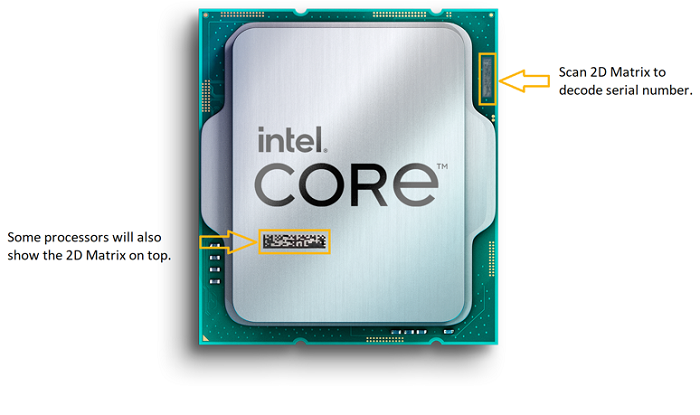
How to run a successful scan with Intel® Reverse Logistic Toolkit?
- It is recommended to use the Scan from Photo Album mode. This mode performs a greater number of image filtering methods in order to achieve a successful Visual ID (2D Matrix) decode.
Please ensure the Visual ID symbol (2D Matrix) is centered in your photo and also ensure the photo is cropped with 2D Matrix symbol approximately, no less than one third the size of the entire photo.
What is a Scan for ESR?
Scan for ESR allows original equipment manufacturers (OEMs) to submit a warranty request online using the ESR (Electronic Service Request) portal. OEMs will need either a Material Master Number (MM#) or Customer Part Number (CPN) when scanning to generate a csv file, which can be used to email your process warranty claim representative.Whom do I contact if I have additional questions?
For additional questions contact Intel Customer Support.