Environment
Operating System
What can I do with the Messages feature when the Intel® Unison™ PC app is connected to an iPhone?
You can use the contacts saved on your iPhone to send, receive, and reply to single-user messages (Text Message, if using SMS/RCS. iMessage is an instant messaging service to connect iPhone users only) through the device.
Are there limitations on the messaging functions on my iPhone device when using the Intel® Unison™ PC app?
Yes, the full message history, group messages, and attached file functions are not available to apps like Intel® Unison™.
How do those limitations impact my use of the Messages feature when using the Intel® Unison™ PC app with an iPhone?
Conversations shown in the Intel® Unison™ PC app will only include messages sent and received while the app is active. Messages and conversations prior to the app loading will not be shown.
- Access to open or participate in group messages is not available.
- Audio message functionality is not available.
- The capability to send stickers and GIFs in messages is not available.
-
While the Intel® Unison™ PC app and phone app are disconnected like Bluetooth disconnected, PC and iPhone are turned off, and messages are not synchronized to the Intel® Unison™ PC app.
-
In this case, the Intel® Unison™ PC app will show Messages received while disconnected are not shown.
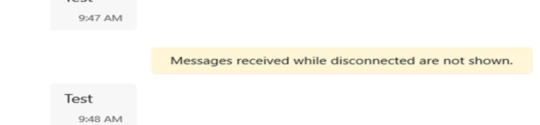
-
If the device is disconnected/removed all the data will be lost.
-
Do not keep the full history of messages.
-
Outgoing messages sync, messages sent to other users from iPhone directly will not be displayed in the Intel® Unison™ PC app.
-
Multiple or the same phone number for multiple contacts is limited support.
-
No attachments button since sending MMS is not supported.
-
Mark as read does not support.
What enhancement for iOS messaging is supporting?
Messages History will be available for up to 10 days if the user does not interrupt the Intel® Unison™ PC app connection.
Group Messaging will be only displaying into the notification feature that the user receive group messages and user can only respond on iPhone. Any multimedia content received in group messages notifications cannot be display on Intel® Unison™ PC app. In this case Intel® Unison™ PC app will show Group messages can be answered via Phone.
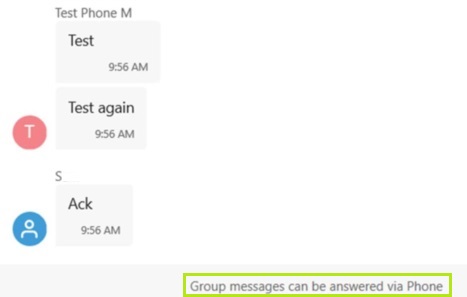
In-coming toasts and notifications will appear as per the below example.
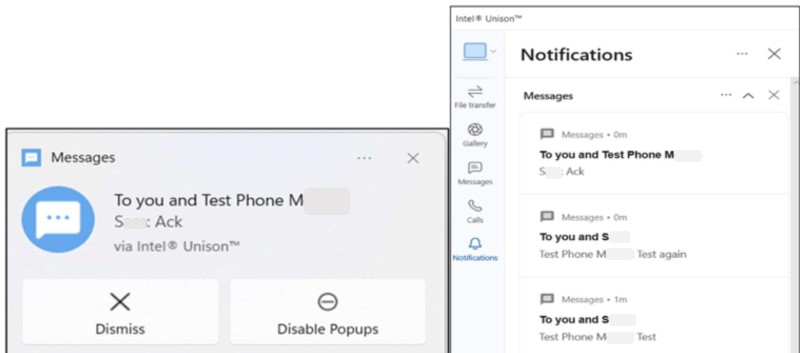
Group message notification scenarios:
- It comes as an individual message if you open the Message app on iPhone in the foreground (iOS limitation).
- It comes as a group message if you close the Message app on the iPhone side and receive new group messages (iOS limitation).
- If the Intel® Unison™ PC app is kept in the foreground or background, the notification will be received.