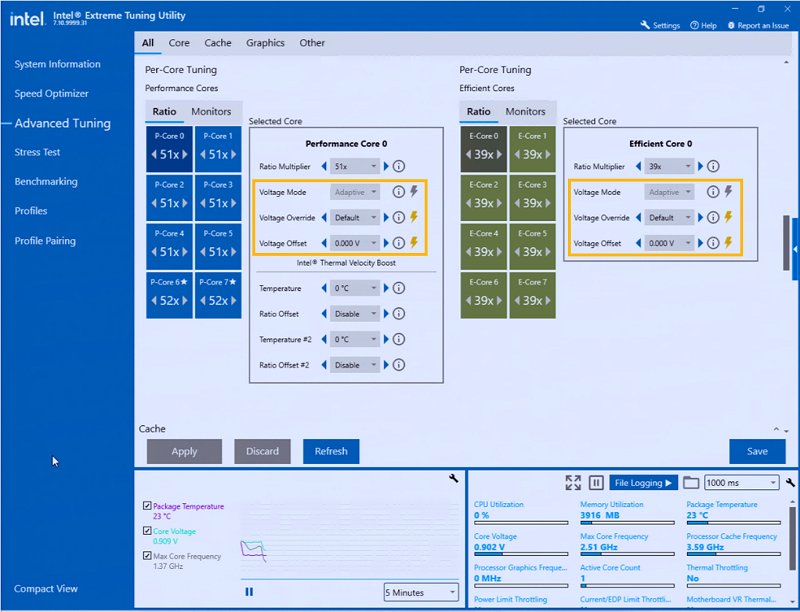Undervolt Protection (UVP)
Undervolt Protection is a microcode/processor feature that limits voltages from going below a minimum level. This minimum is defined by the voltage set within BIOS and, if not configured, then the processor default is used. The processor enforces UVP rules and limits, where selected BIOS can disable or change the minimum.
| Note | Undervolt Protection is only available on 12th Gen Intel® Core™ Processors and newer processors. |
See the table below for UVP configuration with outcomes:
| Configuration | What Is Possible | ||||
| Undervolt Protection | Hypervisor (VBS, HVCI) | Runtime (OS) Undervolting | BIOS Undervolting | Runtime Overclocking | BIOS Overclocking |
| Disabled | Disabled | Yes | Yes | Yes | Yes |
| Enabled | Enabled | No | Yes | ||
| Enabled | Disabled | No | Yes | ||
| Disabled | Enabled | No | No | ||
| Note |
|
Undervolt Protection (UVP) within Intel® XTU
When Undervolt Protection is enabled in Intel® XTU, a control marked with a yellow lightning bolt means that the voltage for that control cannot be set below the BIOS voltage value nor its boot time voltage value (default in-spec). This applies to voltage controls (adaptive and static) and voltage offset controls. With UVP enabled, negative voltage offsets that result in a voltage level below the boot voltage value will not be recognized or applied, and the processor will remain at the previously programmed voltage.
Hovering over a lightning bolt may expose a message: Undervolt Protection is enabled and will prevent voltage from being set below the boot-time voltage.
The image below shows Intel® XTU with UVP applied to Voltage Override and Voltage Offset settings with lightning bolt icon.