Summary
Troubleshooting Steps for Removing the static display from an Intel® Arc™ Graphics Card while streaming videos online
Description
When streaming videos online a Static Display appears on an external monitor connected to an Intel® Arc™ Graphics Card.
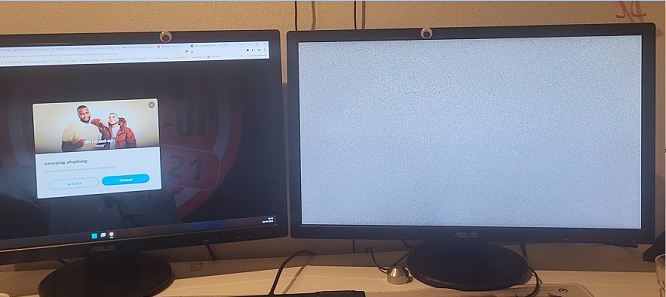
Resolution
- Update to the latest Intel® Arc™ Graphics Driver.
- Use a straight video connection, whether HDMI to HDMI or DP to DP.
- Swap test monitors to see if the problem is limited to a single monitor.
- Set the monitor to a higher refresh rate by using the Advanced Display Settings.