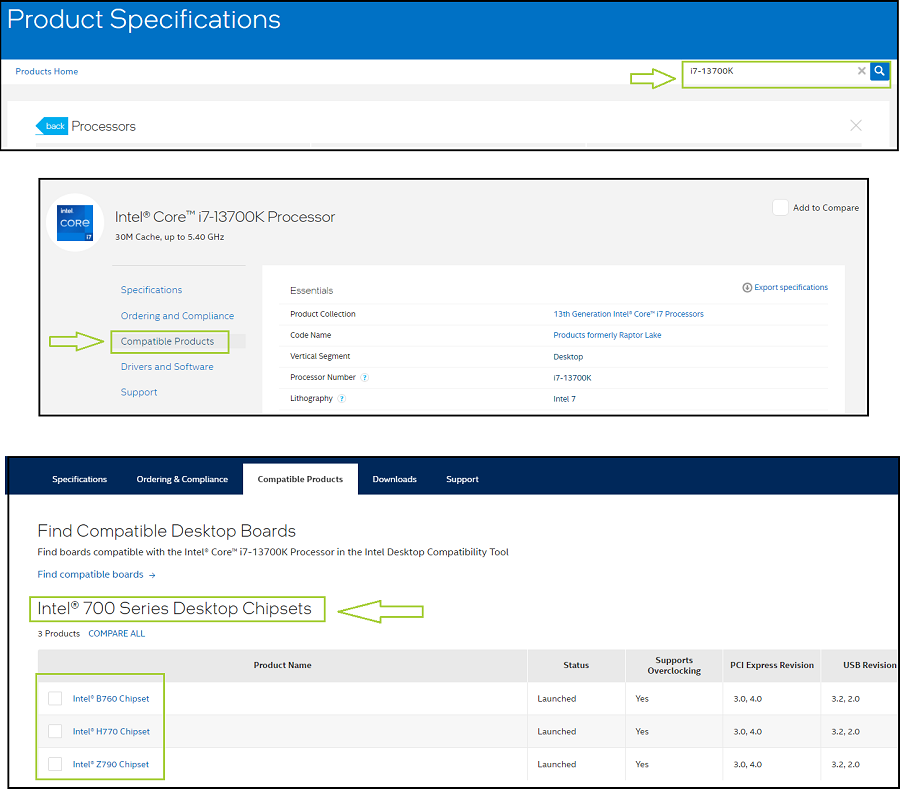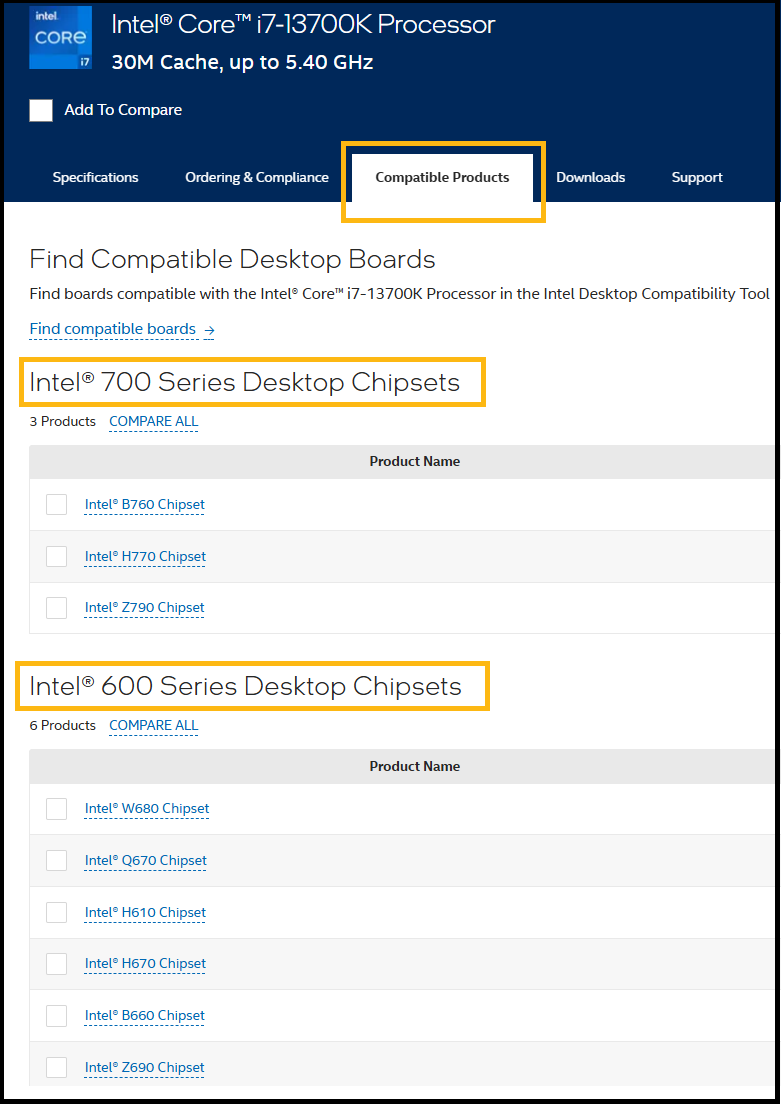How to Find Compatible Chipsets for Intel® Processors
Content Type: Product Information & Documentation | Article ID: 000092715 | Last Reviewed: 01/08/2025
Need a list of the compatible chipsets for Intel Processor.
The information is listed in the product specification page (ARK).
Follow steps below:
To find third-party motherboards that are compatible with Intel Boxed Processors, use the Intel® Product Compatibility Tool and select the Desktop and Workstation Processors.
For more information on how to use the Intel® Product Compatibility Tool to view available motherboards, visit How to Find Compatible Motherboards for Your Intel® Boxed Desktop Processor.
Here is an example using Intel® Core™ i7-13700K Processor.