No Sound from the Speakers on the Intel® NUC M15 Laptop Kits - LAPBC
Content Type: Troubleshooting | Article ID: 000092612 | Last Reviewed: 07/12/2024
The Intel® NUC laptop has no sound from the laptop speakers, even though an audio driver has been installed.
Error 0x80010135: Path too long or Destination Path Too Long while extracting Driver Pack seen while using Windows Extraction.
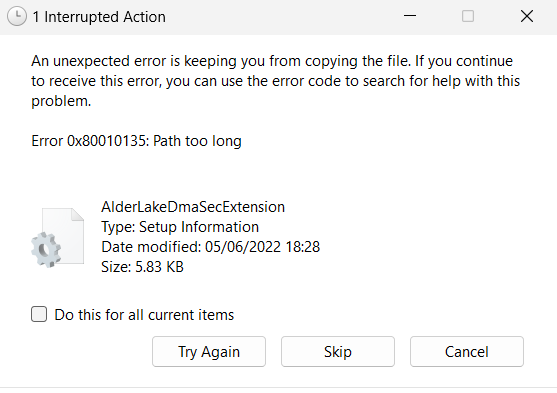
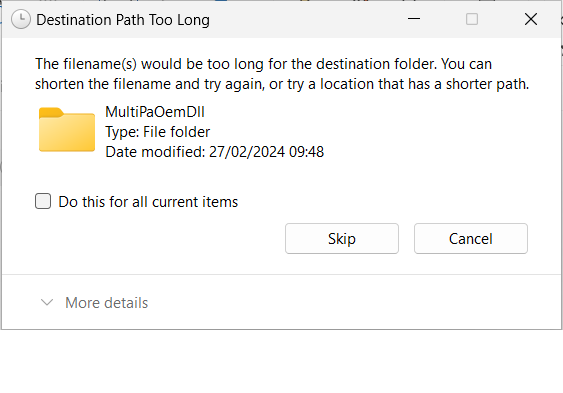
This is due to the exceed maximum character limitation.
Re-installing the audio driver package:
Alternative ways to extract Driver Pack:
Option 1: Use a 3rd party unzip utility. For Example: 7-zip.
Option 2: Change the unzipped file name to shorter file name, or change the path to shorten the file name.