How Do I Connect the RGB Controller with an Intel® Arc™ A770 Graphics Limited Edition Card?
Content Type: Install & Setup | Article ID: 000092543 | Last Reviewed: 07/19/2024
Looking for instructions on how to Connect the RGB Controller for Intel® Arc™ A770 Graphics Limited Edition Cards to motherboard.
| Note | The Intel® Arc™ RGB Controller will only work for controlling the LEDs on Intel® Arc™ A770 Graphics Limited Edition Cards. For any other Arc Graphics Cards with LEDs, please consult with the card manufacturer on how to control them. |
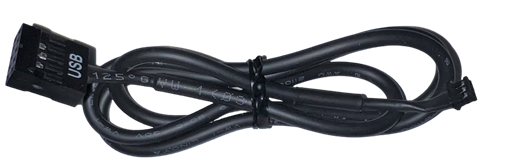
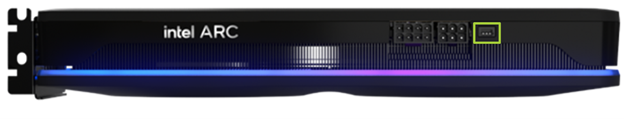
| Note | The location of the USB 2.0 pin header varies per motherboard. Contact your motherboard manufacturer for more information on the header location. To remove the 3-pin RGB connector, gently pull on the lugs on the sides of the connector with tweezers or precision pliers. |