Loading Error: "Unable to search document" on the Resource and Documentation Center using Mac OS*
Content Type: Error Messages | Article ID: 000092504 | Last Reviewed: 10/09/2023
The circular progress indicator is just looping when searching for a document using Mac OS on the Resource and Documentation Center website.
Disable the Limit IP Address tracking function by following the steps below:
Go to System Preferences > Network > Wi-Fi > Network Settings. (Click the three dots on the right of the network name.)
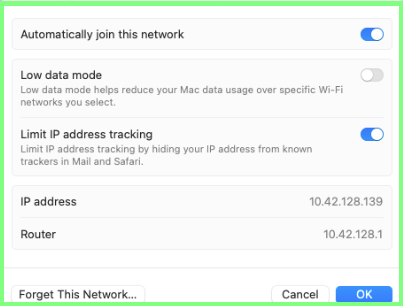
Toggle OFF the Limit IP Address tracking.